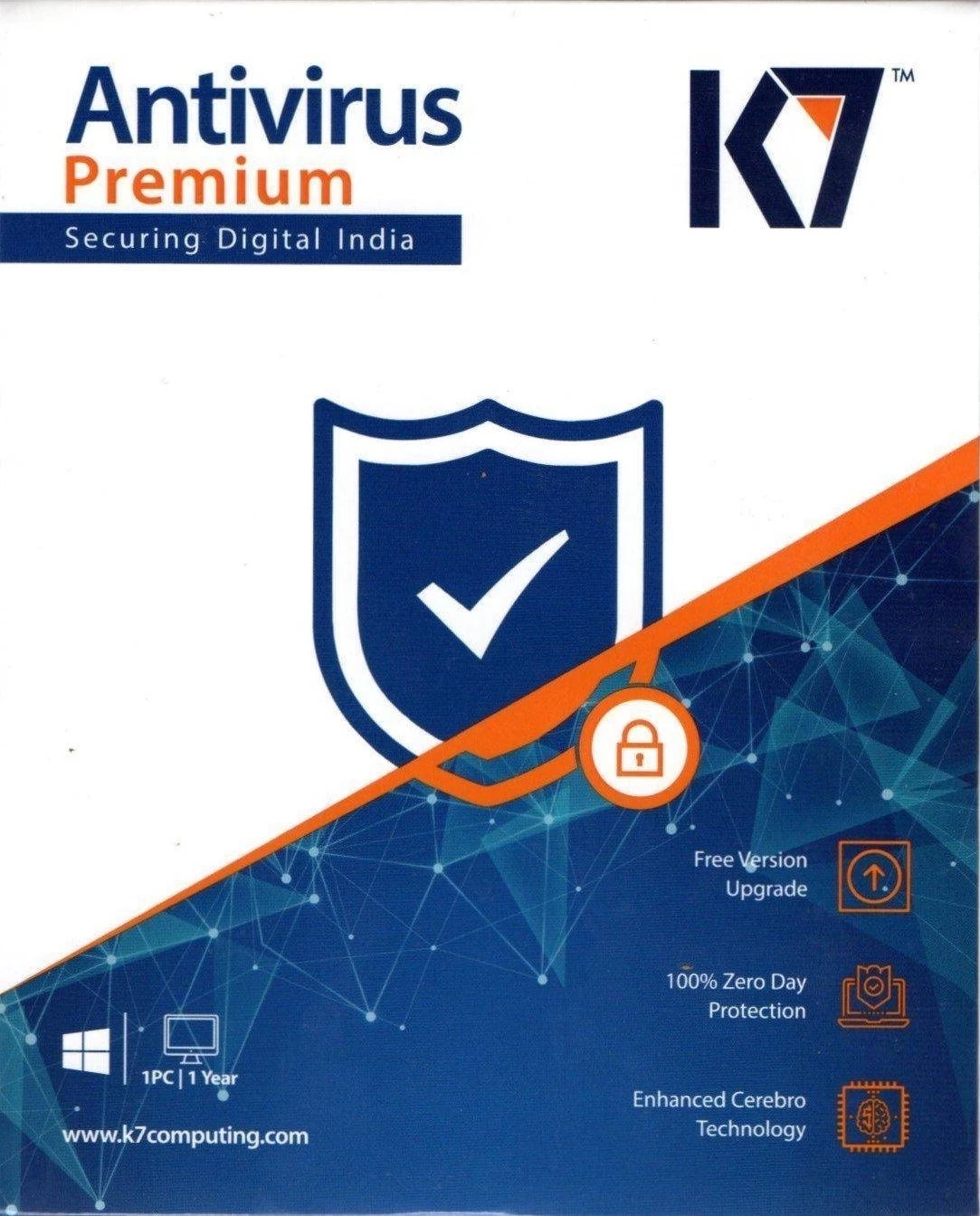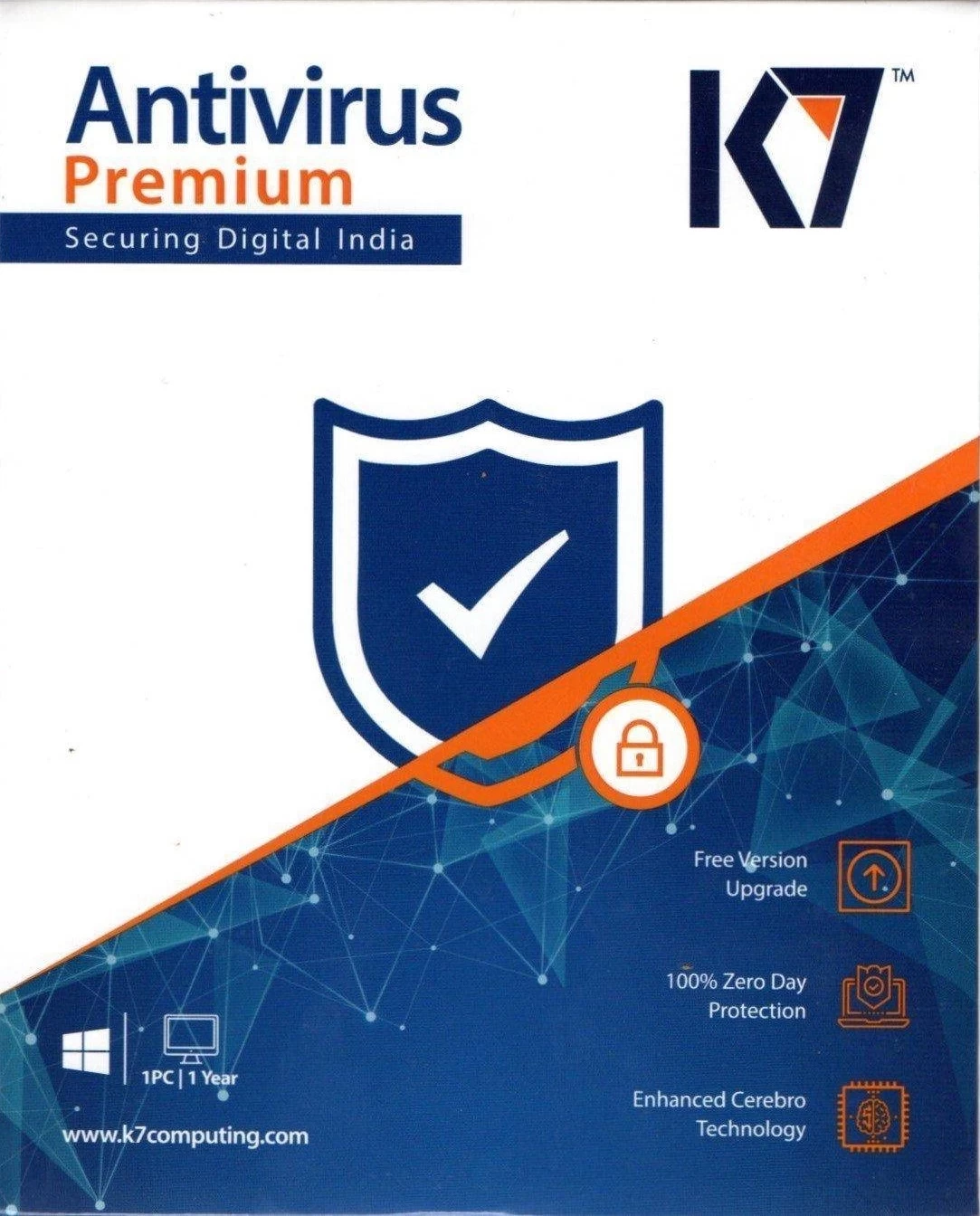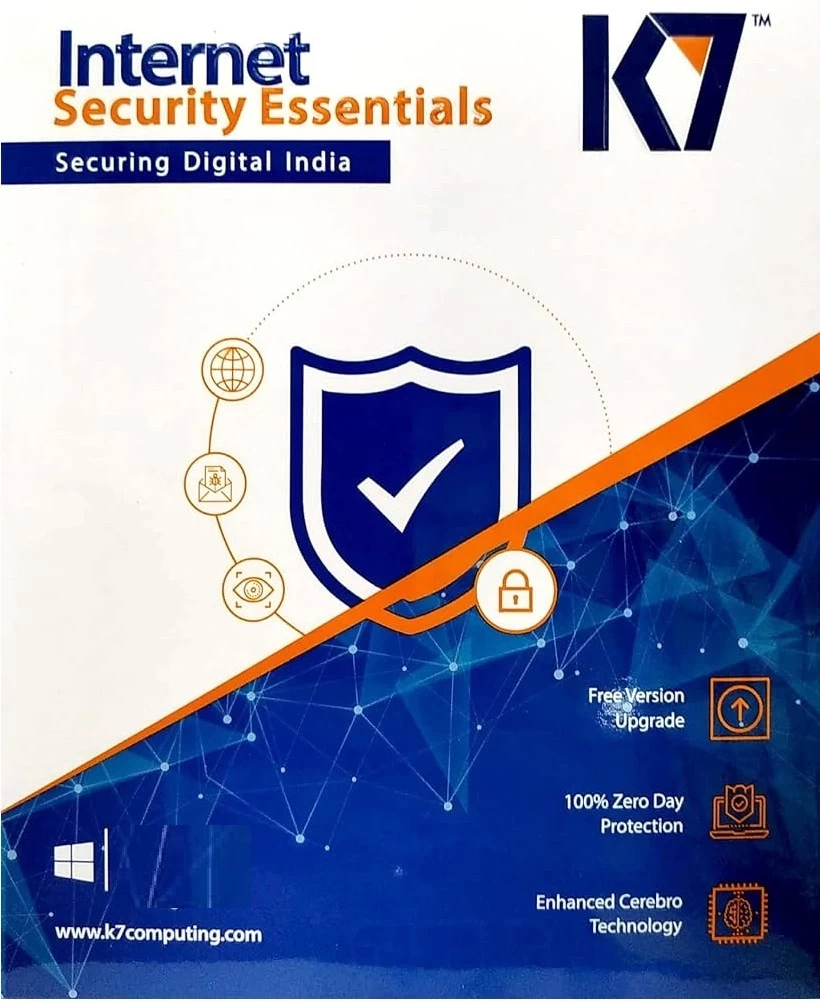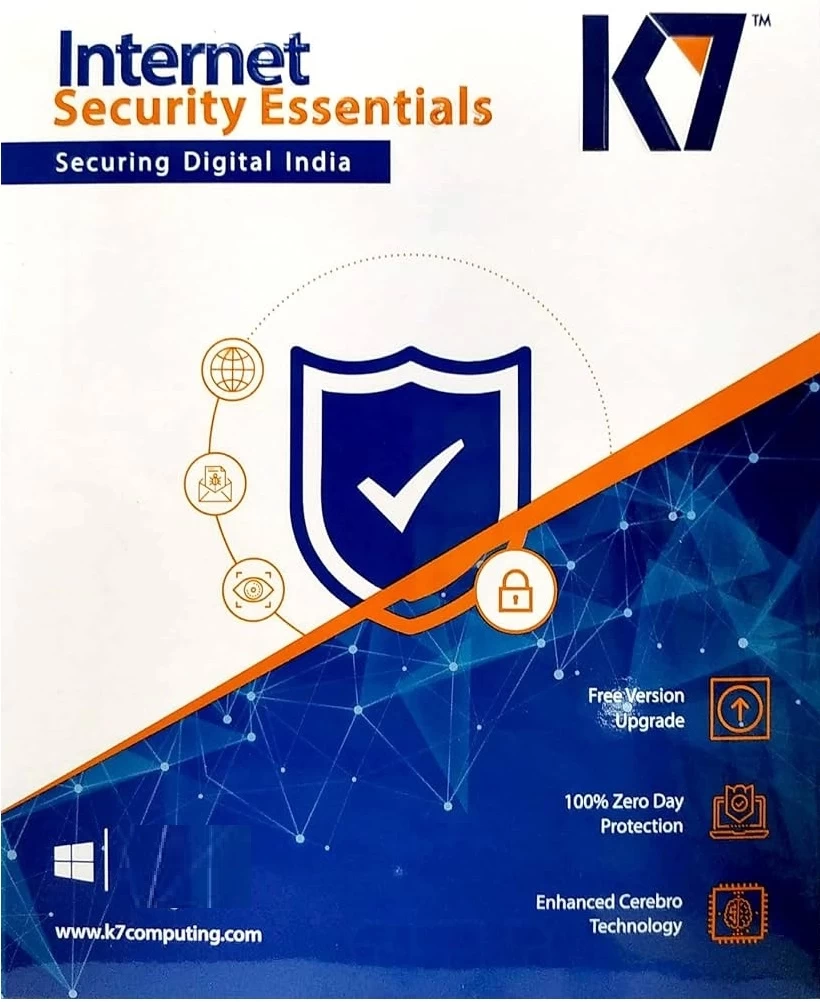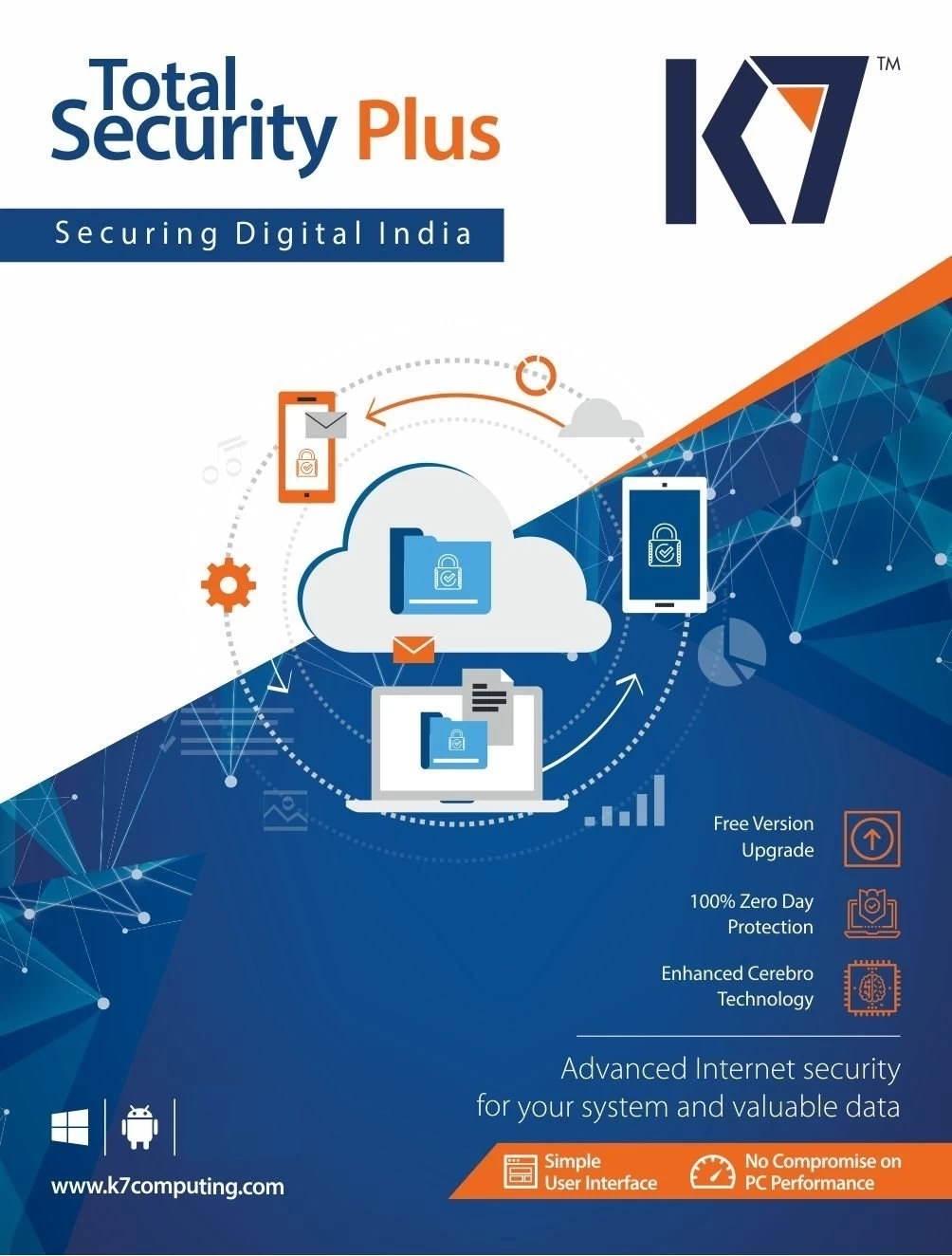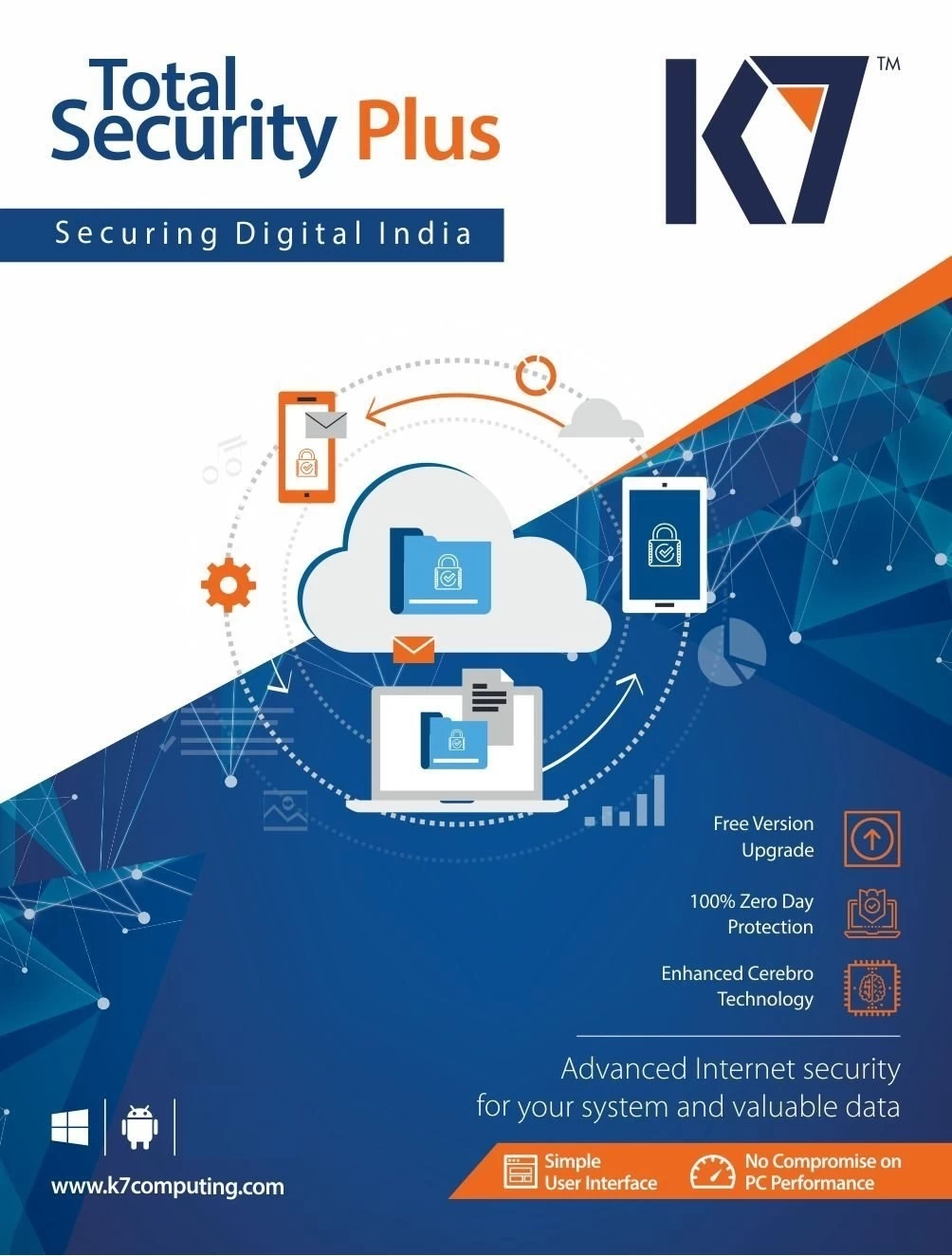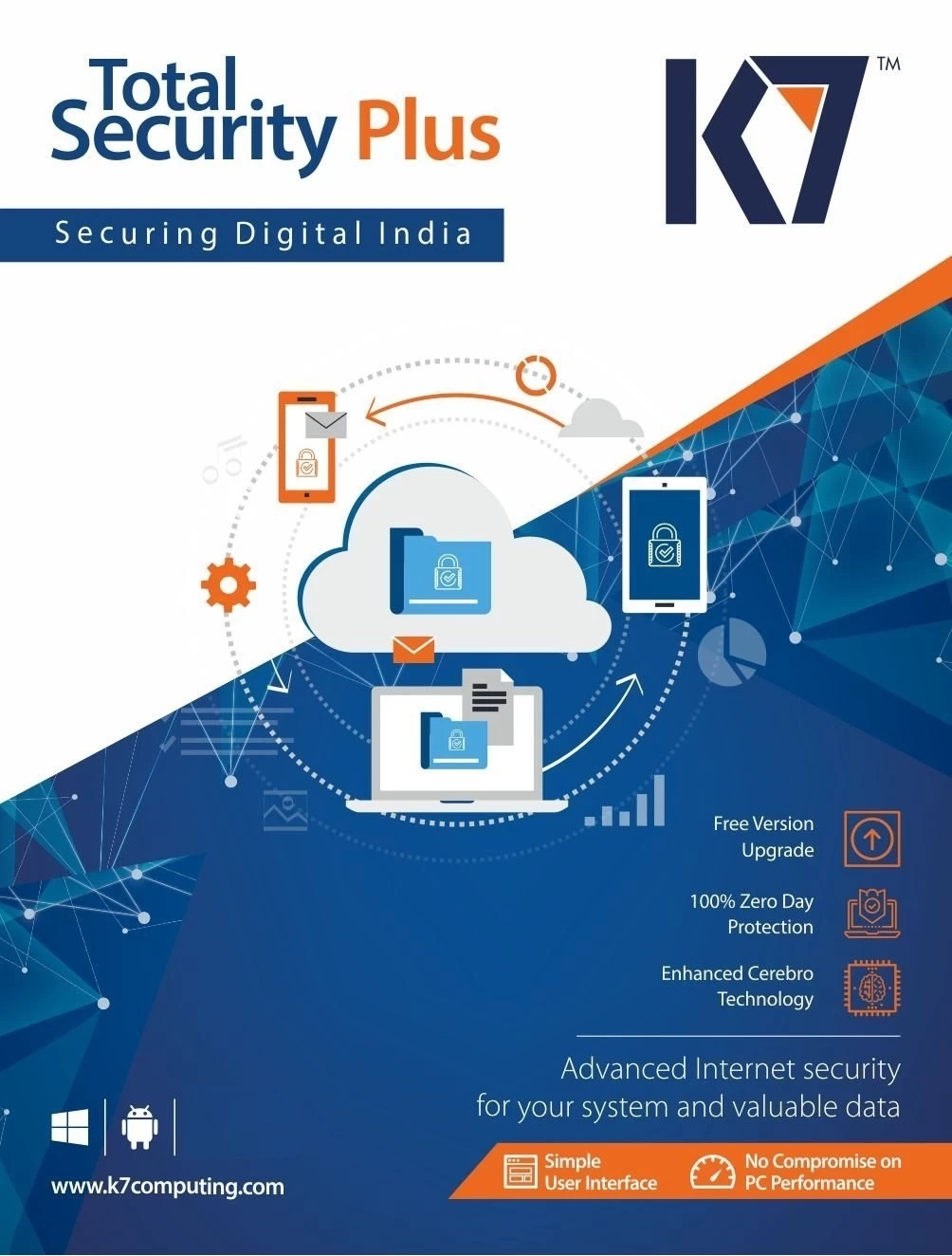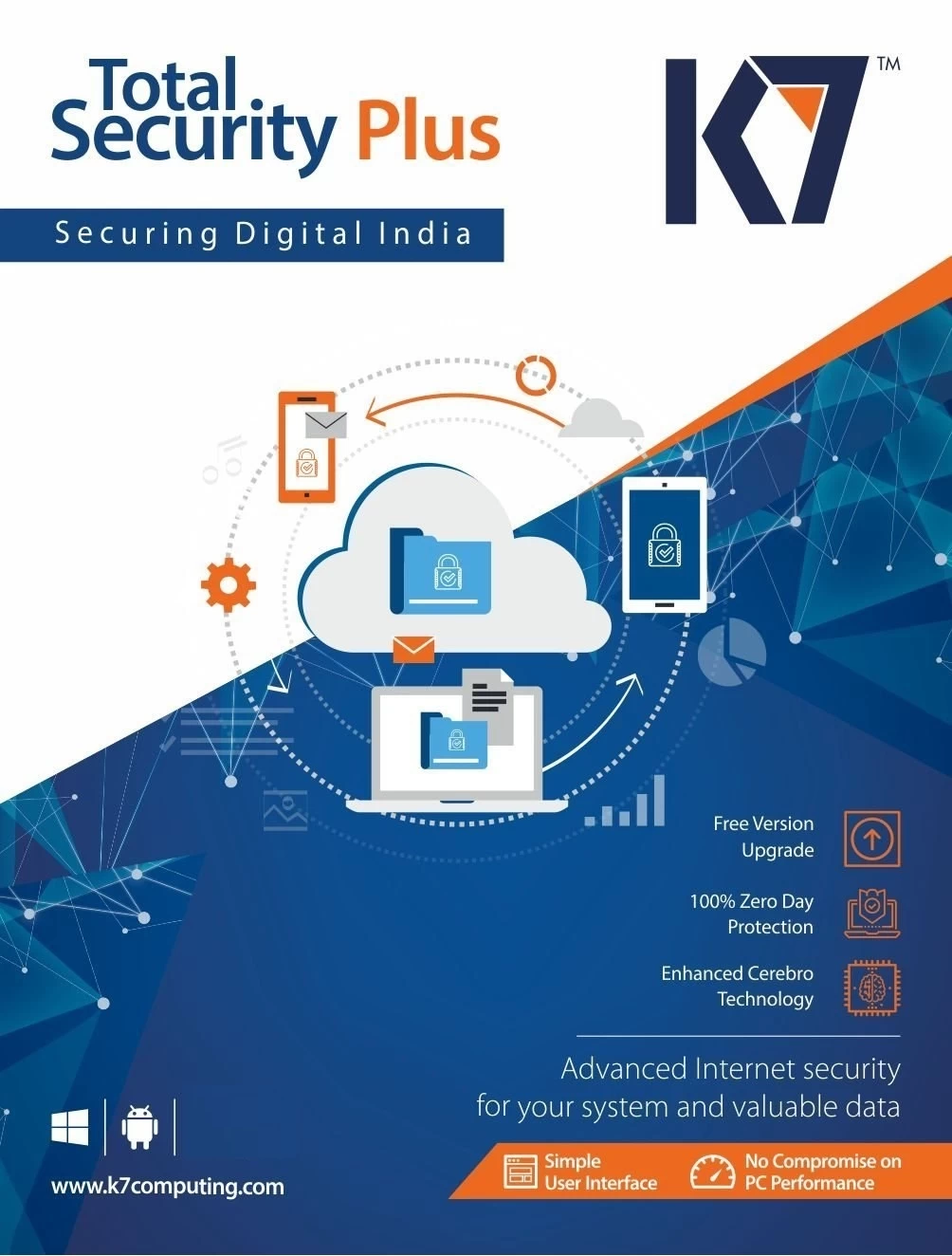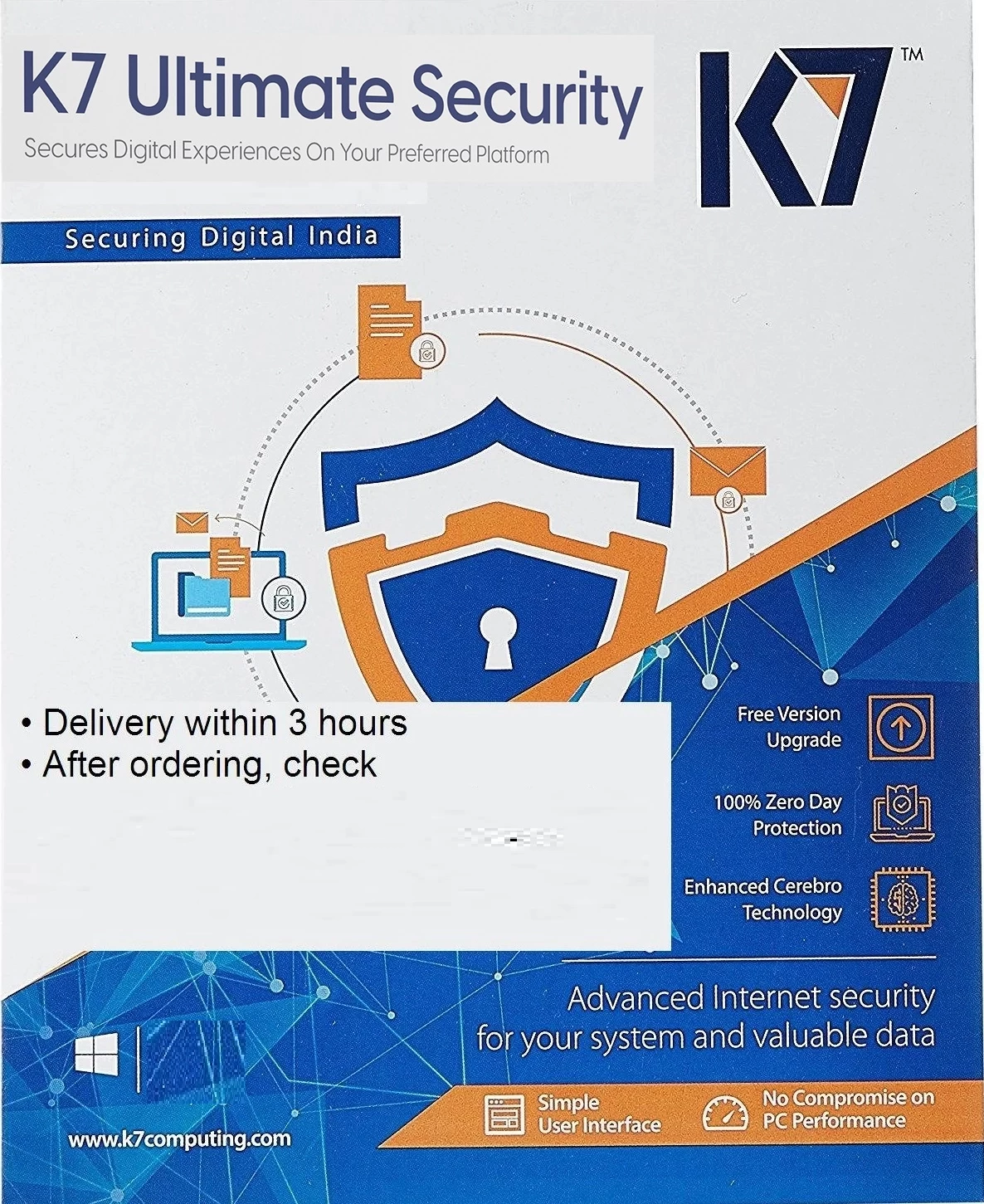- 48% Off
K7 antivirus premium Features:-
![]()
Antivirus
Powerful K7 Antivirus engine. Protects you from the latest malware using advanced detection and Prevention technology.
Smart Real-Time Protection
Prevent attacks from malicious websites and monitors the network for potential threats.
Anti Spyware
K7 Antispy engine delivers highly efficient protection against spyware.
USB Protection
Auto scans USB media for concealed threats and vaccinates USB devices from getting infected.
Email Protection
Scan every single mail for hidden malware in the attachments.
Temporary File Cleaner
Rids your PC of the temporary files that were left behind. Using this tool periodically improves performance.
Virtual Keyboard
Use the virtual keyboard on data entry portals, to prevent keyloggers from capturing sensitive user data.
Internet temp cleaner
Cleans your system of temporary folders and cache left after internet usage.
System Requirements
- 78% Off
K7 antivirus premium
Features:-
![]()
Antivirus
Powerful K7 Antivirus engine. Protects you from the
latest malware using advanced detection and Prevention technology.
Smart Real-Time
Protection
Prevent attacks from
malicious websites and monitors the network for potential threats.
Anti Spyware
K7 Antispy engine delivers highly efficient
protection against spyware.
USB Protection
Auto scans USB media for concealed threats and
vaccinates USB devices from getting infected.
Email Protection
Scan every single mail for hidden malware in the attachments.
Temporary File Cleaner
Rids your PC of the temporary files that were left
behind. Using this tool periodically improves performance.
Virtual Keyboard
Use the virtual keyboard on data entry portals, to
prevent keyloggers from capturing sensitive user data.
Internet temp cleaner
Cleans your system of
temporary folders and cache left after internet usage.
System Requirements
- 36% Off
K7 Internet Security Features :
Set read/write/execute access to external devices :
k7 Internet Security Key automatically reads and writes for getting access to external devices to secure your device. k7 internet security automatically scans USB disks as soon as they are plugged in to detect and clean malware and virus programs.
k7 internet security Scans USB disks as soon as they are plugged in:
k7 internet security automatically scans USB disks as soon as they are plugged in to detect and clean malware and virus programs.
- Prevents malicious autoruns when any external device is plugged in:
- This product is blocked unknown malicious autoruns programs for preventing your device’s safer side.
- Vaccinates USB drive from infecting any other Computer, Detects and blocks browser exploits
- Detects and removes behavior-based blocking malware.
- It monitors all the programs behavior to your
- Detects and informs the user about threatful applications.
- This product is automatically detected and sends information about the threatful application providing you with the best security.
- k7 internet security has almost all the features of k7 antivirus with its own internet security feature.
- If you buy k7 internet security then you get almost all the features of antivirus and internet security in a single product.
Compatibility with this virus protection software may vary, but will generally run fine under Microsoft Windows 10, 8, 8.1, 7, Vista, and XP on either a 32-bit or 64-bit setup.
A separate x64 version may be available from K7 Computing.
How to Install K7 Internet Security Activation Key :
Click on Install. It will Install K7 Internet Security.
- 38% Off
K7 Internet Security Features :
Set read/write/execute access to external devices :
k7 Internet Security Key automatically reads and writes for getting access to external devices to secure your device. k7 internet security automatically scans USB disks as soon as they are plugged in to detect and clean malware and virus programs.
k7 internet security Scans USB disks as soon as they are plugged in:
k7 internet security automatically scans USB disks as soon as they are plugged in to detect and clean malware and virus programs.
- Prevents malicious autoruns when any external device is plugged in:
- This product is blocked unknown malicious autoruns programs for preventing your device’s safer side.
- Vaccinates USB drive from infecting any other Computer, Detects and blocks browser exploits
- Detects and removes behavior-based blocking malware.
- It monitors all the programs behavior to your
- Detects and informs the user about threatful applications.
- This product is automatically detected and sends information about the threatful application providing you with the best security.
- k7 internet security has almost all the features of k7 antivirus with its own internet security feature.
- If you buy k7 internet security then you get almost all the features of antivirus and internet security in a single product.
Compatibility with this virus protection software may vary, but will generally run fine under Microsoft Windows 10, 8, 8.1, 7, Vista, and XP on either a 32-bit or 64-bit setup.
A separate x64 version may be available from K7 Computing.
How to Install K7 Internet Security Activation Key :
Click on Install. It will Install K7 Internet Security.
After Install Click on Activate to activate the License.
- 60% Off
K7 Total Security is a powerful antivirus software that helps protect your digital world from various online threats. With its comprehensive features and advanced technologies, it offers reliable protection against viruses, malware, spyware, ransomware, and other malicious attacks. This 1 User 1 Year license is designed to keep your devices safe and secure, allowing you to browse, shop, and work online with confidence for 1 year.
Key Features :
- Real-time scanning for viruses and malware
- Proactive defense against new threats
- Anti-phishing protection
- Firewall for unauthorized access prevention
- Safe browsing with website blocking
- USB vaccination to prevent malware spread
- Parental Control for safe internet usage
- Optimization tools for system cleanup and performance optimization.
Why Choose K7 Total Security?
K7 Total Security is a comprehensive security solution that offers robust protection against viruses, malware, and other online threats. With its advanced features, it ensures that your digital life remains safe and secure. Here are some reasons to choose K7 Total Security:
- Powerful antivirus protection: K7 Total Security uses a combination of real-time scanning, proactive defense, and anti-phishing features to provide robust antivirus protection against known and emerging threats.
- Advanced technologies: The software employs advanced technologies to detect and block new and unknown threats, ensuring that your system is protected against the latest malware and ransomware attacks.
- Comprehensive features: From real-time scanning and firewall protection to USB vaccination and parental control, K7 Total Security offers a wide range of features that provide all-around protection for your devices.
- User-friendly interface: The software is easy to install and comes with a user-friendly interface that makes it simple to navigate and configure settings according to your needs.
- Trusted brand: K7 Total Security is developed by K7 Computing, a trusted brand with a proven track record of providing reliable security solutions for over 25 years.
System Requirements for K7 Total Security:
- Operating System: Microsoft Windows XP SP3 (32 bit)/ Vista SP1 / 7 / 8 and 8.1
- RAM/Hard Disk: 512 MB of RAM, 400 MB of Hard Disk space
- Internet and Permission: Working Internet connection is required for Activation and Updates, It Needs Administrator user rights to install the software.
How to Install K7 Total Security 1 User 1 Year :
- Download the current version of K7 Total Security from http://apps.k7computing.com/Tools/K7ts/setup-eng-ts.exe
- Double-click on the setup-eng-ts.exe file to run the installer.
- Click on the “Install” button to start the installation process.
- Once the installation is complete, click on “Activate” to activate the license.
- 54% Off
K7 Total Security is a powerful antivirus software that helps protect your digital world from various online threats. With its comprehensive features and advanced technologies, it offers reliable protection against viruses, malware, spyware, ransomware, and other malicious attacks. This 1 User 1 Year license is designed to keep your devices safe and secure, allowing you to browse, shop, and work online with confidence for 1 year.
Key Features :
- Real-time scanning for viruses and malware
- Proactive defense against new threats
- Anti-phishing protection
- Firewall for unauthorized access prevention
- Safe browsing with website blocking
- USB vaccination to prevent malware spread
- Parental Control for safe internet usage
- Optimization tools for system cleanup and performance optimization.
Why Choose K7 Total Security?
K7 Total Security is a comprehensive security solution that offers robust protection against viruses, malware, and other online threats. With its advanced features, it ensures that your digital life remains safe and secure. Here are some reasons to choose K7 Total Security:
- Powerful antivirus protection: K7 Total Security uses a combination of real-time scanning, proactive defense, and anti-phishing features to provide robust antivirus protection against known and emerging threats.
- Advanced technologies: The software employs advanced technologies to detect and block new and unknown threats, ensuring that your system is protected against the latest malware and ransomware attacks.
- Comprehensive features: From real-time scanning and firewall protection to USB vaccination and parental control, K7 Total Security offers a wide range of features that provide all-around protection for your devices.
- User-friendly interface: The software is easy to install and comes with a user-friendly interface that makes it simple to navigate and configure settings according to your needs.
- Trusted brand: K7 Total Security is developed by K7 Computing, a trusted brand with a proven track record of providing reliable security solutions for over 25 years.
System Requirements for K7 Total Security:
- Operating System: Microsoft Windows XP SP3 (32 bit)/ Vista SP1 / 7 / 8 and 8.1
- RAM/Hard Disk: 512 MB of RAM, 400 MB of Hard Disk space
- Internet and Permission: Working Internet connection is required for Activation and Updates, It Needs Administrator user rights to install the software.
How to Install K7 Total Security 1 User 1 Year :
- Download the current version of K7 Total Security from http://apps.k7computing.com/Tools/K7ts/setup-eng-ts.exe
- Double-click on the setup-eng-ts.exe file to run the installer.
- Click on the “Install” button to start the installation process.
- Once the installation is complete, click on “Activate” to activate the license.
- 21% Off
K7 Total Security is a powerful antivirus software that helps protect your digital world from various online threats. With its comprehensive features and advanced technologies, it offers reliable protection against viruses, malware, spyware, ransomware, and other malicious attacks. This 1 User 1 Year license is designed to keep your devices safe and secure, allowing you to browse, shop, and work online with confidence for 1 year.
Key Features :
- Real-time scanning for viruses and malware
- Proactive defense against new threats
- Anti-phishing protection
- Firewall for unauthorized access prevention
- Safe browsing with website blocking
- USB vaccination to prevent malware spread
- Parental Control for safe internet usage
- Optimization tools for system cleanup and performance optimization.
Why Choose K7 Total Security?
K7 Total Security is a comprehensive security solution that offers robust protection against viruses, malware, and other online threats. With its advanced features, it ensures that your digital life remains safe and secure. Here are some reasons to choose K7 Total Security:
- Powerful antivirus protection: K7 Total Security uses a combination of real-time scanning, proactive defense, and anti-phishing features to provide robust antivirus protection against known and emerging threats.
- Advanced technologies: The software employs advanced technologies to detect and block new and unknown threats, ensuring that your system is protected against the latest malware and ransomware attacks.
- Comprehensive features: From real-time scanning and firewall protection to USB vaccination and parental control, K7 Total Security offers a wide range of features that provide all-around protection for your devices.
- User-friendly interface: The software is easy to install and comes with a user-friendly interface that makes it simple to navigate and configure settings according to your needs.
- Trusted brand: K7 Total Security is developed by K7 Computing, a trusted brand with a proven track record of providing reliable security solutions for over 25 years.
System Requirements for K7 Total Security:
- Operating System: Microsoft Windows XP SP3 (32 bit)/ Vista SP1 / 7 / 8 and 8.1
- RAM/Hard Disk: 512 MB of RAM, 400 MB of Hard Disk space
- Internet and Permission: Working Internet connection is required for Activation and Updates, It Needs Administrator user rights to install the software.
How to Install K7 Total Security 1 User 1 Year :
- Download the current version of K7 Total Security from http://apps.k7computing.com/Tools/K7ts/setup-eng-ts.exe
- Double-click on the setup-eng-ts.exe file to run the installer.
- Click on the “Install” button to start the installation process.
- Once the installation is complete, click on “Activate” to activate the license.
- 34% Off
K7 Total Security is a powerful antivirus software that helps protect your digital world from various online threats. With its comprehensive features and advanced technologies, it offers reliable protection against viruses, malware, spyware, ransomware, and other malicious attacks. This 1 User 1 Year license is designed to keep your devices safe and secure, allowing you to browse, shop, and work online with confidence for 1 year.
Key Features :
- Real-time scanning for viruses and malware
- Proactive defense against new threats
- Anti-phishing protection
- Firewall for unauthorized access prevention
- Safe browsing with website blocking
- USB vaccination to prevent malware spread
- Parental Control for safe internet usage
- Optimization tools for system cleanup and performance optimization.
Why Choose K7 Total Security?
K7 Total Security is a comprehensive security solution that offers robust protection against viruses, malware, and other online threats. With its advanced features, it ensures that your digital life remains safe and secure. Here are some reasons to choose K7 Total Security:
- Powerful antivirus protection: K7 Total Security uses a combination of real-time scanning, proactive defense, and anti-phishing features to provide robust antivirus protection against known and emerging threats.
- Advanced technologies: The software employs advanced technologies to detect and block new and unknown threats, ensuring that your system is protected against the latest malware and ransomware attacks.
- Comprehensive features: From real-time scanning and firewall protection to USB vaccination and parental control, K7 Total Security offers a wide range of features that provide all-around protection for your devices.
- User-friendly interface: The software is easy to install and comes with a user-friendly interface that makes it simple to navigate and configure settings according to your needs.
- Trusted brand: K7 Total Security is developed by K7 Computing, a trusted brand with a proven track record of providing reliable security solutions for over 25 years.
System Requirements for K7 Total Security:
- Operating System: Microsoft Windows XP SP3 (32 bit)/ Vista SP1 / 7 / 8 and 8.1
- RAM/Hard Disk: 512 MB of RAM, 400 MB of Hard Disk space
- Internet and Permission: Working Internet connection is required for Activation and Updates, It Needs Administrator user rights to install the software.
How to Install K7 Total Security 1 User 1 Year :
- Download the current version of K7 Total Security from http://apps.k7computing.com/Tools/K7ts/setup-eng-ts.exe
- Double-click on the setup-eng-ts.exe file to run the installer.
- Click on the “Install” button to start the installation process.
- Once the installation is complete, click on “Activate” to activate the license.
- 37% Off
- Protection : Safeguards your laptop, PC’s, Macs, tablets and smartphones against Viruses, Malware, ransomware, Spyware, Phishing and ensures secure browsing .
- Digital Freedom : Work, surf, bank and shop in complete confidence, Ultimate Security Antivirus provides Zero-day protection using our ultra-fast, incredibly intelligent Cerebro Scanning Engine.
- Webcam Protection & Parental Control[Windows]: Prevents unauthorized applications and hackers from spying on you by blocking access to your webcam. K7 Ultimate Security Antivirus ensures kids’ privacy & safety on online by applying parental & privacy Measures. For more detail about our product visit our official website
- Backup & Restore: Ultimate Security’s complete protection prevents loss of important data by enabling you to back up all data and restoring whenever you want [Windows]; backup and restore Contacts [Android, iOS].