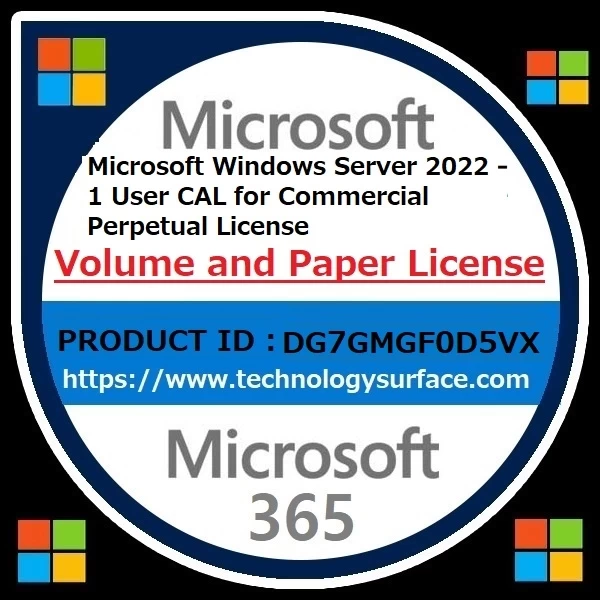Microsoft Windows Server 2022 - 1 User CAL for Commercial License ( Product ID : DG7GMGF0D5VX )
Key Features
- Microsoft Windows Server 2022 Standard - 16 Core License + 10 CALs. *Microsoft requires a minimum of 16-cores per server and at least 8-cores per processor. Windows Server CALs (Client Access Licenses) grant a client device or user the right to access and use Windows Server. CALs are required in addition to the server license for each client device or user directly or indirectly accessing the Windows Server software.
Microsoft Windows Server 2022 Standard - 16 Core
License + 10 CALs. *Microsoft requires a minimum of 16-cores per
server and at least 8-cores per processor.
Windows Server CALs (Client Access Licenses) grant a client
device or user the right to access and use Windows Server. CALs are required in addition to the server license for
each client device or user directly or indirectly accessing the Windows Server
software.
A Windows Server Client Access License (CAL) is a license that gives
a user or device the right to access services, such as printing or access to a
file share, from a server running the Windows Server operating system (OS).
Technical Details
| Brand: | Microsoft |
|---|---|
| Model number: | DG7GMGF0D5VX |
| Part Number: | DG7GMGF0D5VX |
| Seller SKU: | Microsoft Windows Server 2022 - 1 User CAL |
| Manufacturer: | Microsoft |
| Origin: | Ireland |
| Availability: | In Stock |
| Minimum order quantity: | 1 |
| Date first listed on Authorized Software Reseller : | Mar 23, 2024 |
Microsoft Windows Server 2022 Standard - 16 Core
License + 10 CALs. *Microsoft requires a minimum of 16-cores per
server and at least 8-cores per processor.
Windows Server CALs (Client Access Licenses) grant a client
device or user the right to access and use Windows Server. CALs are required in addition to the server license for
each client device or user directly or indirectly accessing the Windows Server
software.
A Windows Server Client Access License (CAL) is a license that gives
a user or device the right to access services, such as printing or access to a
file share, from a server running the Windows Server operating system (OS).
Use the following steps to generate a per User CALs
report:
1.
In Remote
Desktop Licensing Manager right-click the license server, click Create Report,
and then click CAL Usage.
2.
The report
is created and a message appears to confirm that the report was successfully
created. Click OK to close the message.
With user CALs, each user can
connect to the server software from any number of devices. The devices are not counted, but only a set number of users
can connect. Per-device mode operates in much the same way, but limits the
number of devices which can connect, rather than the number of users.
No reviews
Frequently Bought Together
Contact us
Complete this Enquiry Form to obtain additional information about our services or send personal complaints. We will analyze your enquiry and return to you shortly by email or phone.

Related Items