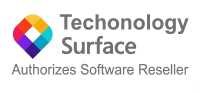- 8% Off
With Adobe Lightroom for Teams, perfecting your images becomes a breeze. You can perform edits anywhere and take your photography to the next level. With easy ways to adjust exposure, colors, and more, you can capture photos that align with your vision. And that's not all! You also get 1 TB of cloud storage to securely store all your valuable photos.
Editing is a piece of cake. No matter where you are, Lightroom allows you to perform basic edits like adjusting brightness and contrast, so you have perfect photos to share with friends and family.
Make your photos perfect with presets. Let Lightroom do the heavy lifting with presets for a consistent look. Apply filters with a single click using premium presets for every style, and add presets to specific parts of your photo for targeted edits.
And the best part is, you can edit anywhere. Pick up where you left off, whether you're using Lightroom on your mobile device, desktop, or through the web. Your projects automatically sync, so you always have access to the latest edits and can continue right where you left off.
Dive into the smallest details. Refine your photos with maximum control and precision when editing with Lightroom on your desktop.
But that's not all! Here are some new features of Lightroom for Teams:
- Direct access to editing your mobile photos in Lightroom (mobile-only): You can now open your photos from your mobile device directly in the Lightroom for mobile app and edit them without importing.
- Create editing animations (mobile-only): Inspire and engage others by creating and sharing editing animations. Give others a behind-the-scenes look at your photo editing process.
- Fine-tune saturation while working with Curves (desktop-only): Use the refined saturation slider to perfect your images by manually adjusting saturation changes resulting from point curve adjustments.
- Enhance photos with Grain when masking (desktop-only): Quickly enhance your photos and ensure consistent looks by adding grain to specific parts of your image in the Masking panel.
- Support for new cameras and lenses: Access the full list of supported profiles, including newly added cameras and lenses.
With the web-based Admin Console at the organizational level, you can use the software in the language that best suits you and your team and allocate licenses to users (again). This license is per user and available in two variants: EU English (English only) and Multiple European Languages (English or any of the 20 additional languages).
For orders of more than 9 licenses lower prices are already available.
- 8% Off
Adobe Photoshop CC is the industry standard photo and image editing tool, allowing users to create graphics for web and print publishing. Users can resize and retouch images, prepare graphics for social media, and much more.
Important note: A named license means that you can assign it to a “user”. That user can access the license on any device they wish to use it from i.e. a laptop or a desktop.
Adobe Creative Cloud for Enterprise offers exclusive business features, giving you flexible management and deployment options, expert help and advanced asset protection and security features exclusive to enterprise licensing such as Federated ID with SSO.
Management and deployment
- Web-based license management tool with ability to reassign licenses
- Centralized IT deployment tools (self-install option also available)
- Access to services controlled by individual or group
- One place to manage all Creative Cloud, Document Cloud and Experience Cloud licenses
Advanced asset protection and security
- In-transit asset encryption
- Asset storage and dedicated encryption key
- User authentication: Federated ID with Single Sign-on (SSO), Enterprise ID, or Adobe ID
- Company control of user licenses
- Corporate control of assets stored in the cloud with Enterprise or Federated ID
- Asset sharing options controlled by the administrator
Unlimited expert help
- One-on-one phone and web conference sessions with Adobe product experts
- Thousands of step-by-step guides and videos to help you learn Creative Cloud
- Enterprise-level orientation and deployment assistance, 24/7 support for IT admins, and priority technical support
- 20% Off
- View, interact and comment on PDF content from your computer, mobile device or web browser
- Combine multiple documents and file types into one PDF file
- Prevent others from copying or editing information in PDFs
- Turn PDFs into editable Microsoft Word, Excel or PowerPoint files
- Fill, sign and send forms faster using data from your autofill collection on your computer or mobile device
- Collect group feedback in a single file online.
- Turn paper or Word docs into fillable PDF forms
- Instantly edit scanned documents.
- Use Document Cloud services to get the power of Acrobat in any browser.
- By subscribing, you get access to all the latest updates when they become available. No upgrade charges.
- Manage licenses via the Adobe Admin Console (available with Team subscription).
- Adobe Acrobat Standard for Teams is a comprehensive PDF management platform that allows users to create, edit, convert, and share PDFs with ease.
- 16% Off
Acrobat Standard includes basic PDF features, such as: Edit and organize PDFs. Convert documents to and from PDF. Fill out forms, sign documents, and request e-signatures. Password-protect files.
You get everything your organization needs to design standout experiences, including 20+ Creative Cloud desktop and mobile apps, built-in templates, cloud services, and exclusive business features.
Adobe offers two forms of Adobe VIP subscriptions: Teams licensing and Enterprise licensing. While the user experience of the product features stays the same for both Teams and Enterprise, the benefits of moving to Enterprise – from an administrator's point of view – make the move valuable.
Yes, Adobe Acrobat can be used for both personal and commercial purposes. However, it is important to ensure that you are using the software in compliance with Adobe's licensing terms and conditions.
- 8% Off
With InCopy, editors and copywriters can write, edit, and design documents. This writing software also has standard word processing features like word count, spell check, and track changes. It also has different viewing modes that allow editors to track design elements visually.
If you are a writer, Adobe InCopy will turn out to be quite helpful for you. Equipped with standard word processing features, InCopy provides essential tools such as word count, track changes, and spell check.
InCopy lets copywriters and editors style text, track changes, and make simple layout modifications to a document while designers work on the same document simultaneously in Adobe InDesign — all without overwriting each other's contributions.