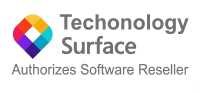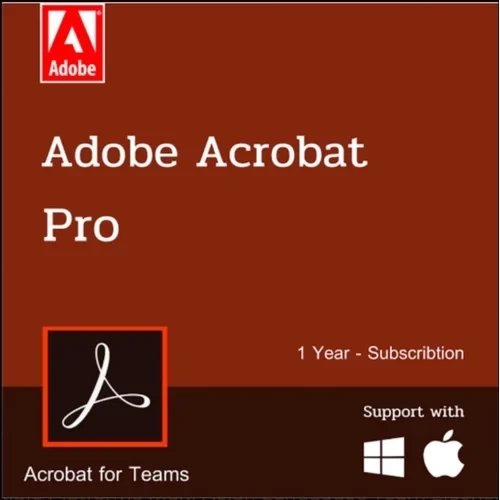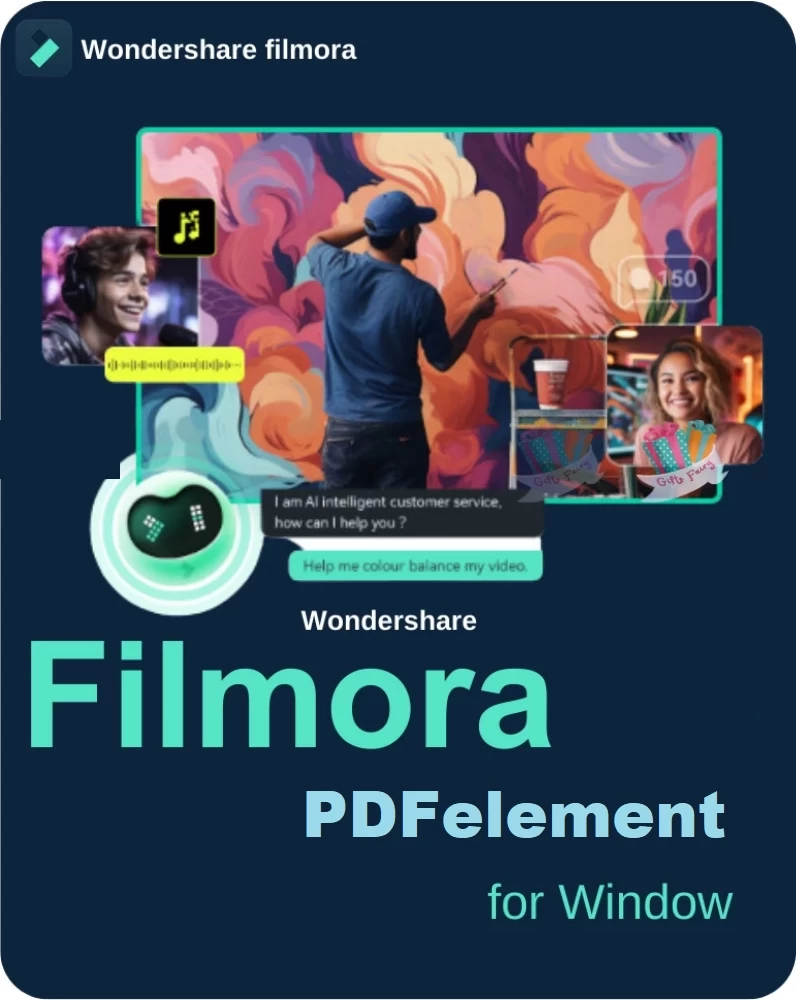- 16% Off
Adobe Creative Cloud for Enterprise offers exclusive business features, giving you flexible management and deployment options, expert help and advanced asset protection and security features exclusive to enterprise licensing such as Federated ID with SSO.
Management and deployment
- Web-based license management tool with ability to reassign licenses
- Centralized IT deployment tools (self-install option also available)
- Access to services controlled by individual or group
- One place to manage all Creative Cloud, Document Cloud and Experience Cloud licenses
Advanced asset protection and security
- In-transit asset encryption
- Asset storage and dedicated encryption key
- User authentication: Federated ID with Single Sign-on (SSO), Enterprise ID, or Adobe ID
- Company control of user licenses
- Corporate control of assets stored in the cloud with Enterprise or Federated ID
- Asset sharing options controlled by the administrator
Unlimited expert help
- One-on-one phone and web conference sessions with Adobe product experts
- Thousands of step-by-step guides and videos to help you learn Creative Cloud
- Enterprise-level orientation and deployment assistance, 24/7 support for IT admins, and priority technical support
Important note: A named license means that you can assign it to a “user”. That user can access the license on any device they wish to use it from i.e. a laptop or a desktop (to a maximum of 2 devices).
Top features | Acrobat Pro for teams | Acrobat Pro for enterprise |
Edit text and images, reorder and delete pages in a PDF | ||
Convert PDFs and export to Word, Excel, and PowerPoint | ||
Sign documents, request signatures and track responses in real time | ||
Integrate with enterprise applications, including Microsoft 365 and SharePoint | ||
Reassign licences in the web-based Admin Console | ||
Redact to permanently remove sensitive visible information in PDFs | ||
Collect e-signatures from anyone that fills in a web form | ||
Add a logo to brand your agreements and upload existing PDF forms to instantly create web forms | ||
Deploy with named users based on Federated ID, Enterprise ID | Adobe ID only | |
Access advanced 24/7 tech support |
- 16% Off
More than five million organisations around the world rely on Acrobat to create and edit PDFs, convert them to Microsoft Office formats and so much more. When you’re working remotely and need tools that empower collaboration and help keep business moving, use Acrobat — and make it happen.
Get it done with all‑in‑one PDF tools and easy e‑signatures in Adobe Acrobat Pro. Effortlessly request, track, and collect signatures in a few clicks.
Important note: A named license means that you can assign it to a “user”. That user can access the license on any device they wish to use it from i.e. a laptop or a desktop (to a maximum of 2 devices).
Top features | Acrobat Pro for teams | Acrobat Pro for enterprise |
Edit text and images, reorder and delete pages in a PDF | ||
Convert PDFs and export to Word, Excel, and PowerPoint | ||
Sign documents, request e-signatures and track responses in real time | ||
Integrate with enterprise applications, including Microsoft 365 and SharePoint | ||
Reassign licences in the web-based Admin Console | ||
Redact to permanently remove sensitive visible information in PDFs | ||
Collect e-signatures from anyone that fills in a web form | ||
Add a logo to brand your agreements and upload existing PDF forms to instantly create web forms | ||
Deploy with named users based on Federated ID, Enterprise ID | Adobe ID only | |
Access advanced 24/7 tech support |
- 16% Off
Acrobat Standard includes basic PDF features, such as: Edit and organize PDFs. Convert documents to and from PDF. Fill out forms, sign documents, and request e-signatures. Password-protect files.
You get everything your organization needs to design standout experiences, including 20+ Creative Cloud desktop and mobile apps, built-in templates, cloud services, and exclusive business features.
Adobe offers two forms of Adobe VIP subscriptions: Teams licensing and Enterprise licensing. While the user experience of the product features stays the same for both Teams and Enterprise, the benefits of moving to Enterprise – from an administrator's point of view – make the move valuable.
Yes, Adobe Acrobat can be used for both personal and commercial purposes. However, it is important to ensure that you are using the software in compliance with Adobe's licensing terms and conditions.
- 20% Off
- View, interact and comment on PDF content from your computer, mobile device or web browser
- Combine multiple documents and file types into one PDF file
- Prevent others from copying or editing information in PDFs
- Turn PDFs into editable Microsoft Word, Excel or PowerPoint files
- Fill, sign and send forms faster using data from your autofill collection on your computer or mobile device
- Collect group feedback in a single file online.
- Turn paper or Word docs into fillable PDF forms
- Instantly edit scanned documents.
- Use Document Cloud services to get the power of Acrobat in any browser.
- By subscribing, you get access to all the latest updates when they become available. No upgrade charges.
- Manage licenses via the Adobe Admin Console (available with Team subscription).
- Adobe Acrobat Standard for Teams is a comprehensive PDF management platform that allows users to create, edit, convert, and share PDFs with ease.
- 16% Off
With the demo version you can use almost all features of PDFElement. The only limit is the presence of a writing (watermark) on the PDF modified or created with PDFelement. To remove this writing you need to purchase the program license.
After uploading your PDF file, you'll see the editing interface. To edit PDF text online, select the "Edit" button on the menu bar. Click on a text block you want to edit, and then start typing to replace the old text with new text. You can also use the formatting tools to change the font, color, and size of the text.
- Compress PDF.
- Sign PDF.
- Read PDF.
- Batch PDF.
- Combine PDFs.
- Protect PDF.
- Extract Data.
- Create PDF.
- 22% Off
Wondershare PDFelement is a powerful PDF editor with a complete set of tools to read, edit, convert, annotate, sign, and share PDFs. It helps make working with PDF files easier allows you to produce great-looking PDF documents and forms quickly, affordably, and securely.
Click on "File" and select "Create," and then click on "Blank PDF" to open up a new blank document. Click on the "Forms" > "Edit" button, and then click on "Add Text" and double click on the text field to open up a dialog box of text properties.
EaseUS is a free PDF editor that offers options to read, create, edit and convert PDFs both in program and online. The streamlined interface allows you to edit or convert with ease for any formats like doc, excel, ppt, jpg, png or epub, even merge, split, compress, watermark e-sign or OCR PDF files.
- 6% Off
What is Nitro PDF Productivity?