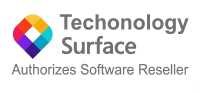Key Features
- Microsoft allows anyone to download Windows 10 for free and install it without a product key. It'll keep working for the foreseeable future, with only a few small cosmetic restrictions. And you can even pay to upgrade to a licensed copy of Windows 10 after you install it
Starting with the May 2019 Update, the system requirements for hard drive size for clean installs of Windows 10 as well as new PCs changed to a minimum of 32GB. The 32GB or larger drive requirement is set to leave space for users to install apps and to keep data on the device.
Windows 10 is designed to deliver updates for the supported lifetime of the device. Two types of Windows 10 updates may be provided: quality updates and feature updates. Quality updates include both security and non-security updates and are typically targeted to be released once a month. Feature updates also include security and non-security fixes as well as new features to Windows 10 and are typically provided twice a year. Ensuring that your device receives these updates and is kept up-to-date is important for your device security. Windows 10 periodically checks for updates so you don’t have to. When a Windows 10 update is available—and sufficient free disk space is available on your device—it will be automatically installed. So that Windows 10 continues to stay updated, it’s important to ensure your device has sufficient free space. See additional applicable details in the following notes.
Technical Details
| Brand: | Microsoft |
|---|---|
| Model number: | Microsoft Windows 10 Home Basic Digital License |
| Part Number: | Microsoft Windows 10 Home Basic Digital License |
| Seller SKU: | Microsoft Windows 10 Home Basic Digital Key |
| Manufacturer: | Microsoft |
| Origin: | Ireland |
| Availability: | In Stock |
| Minimum order quantity: | 1 |
| Date first listed on Authorized Software Reseller : | Mar 24, 2024 |
Windows 10 is designed to deliver updates for the supported lifetime of the device. Two types of Windows 10 updates may be provided: quality updates and feature updates. Quality updates include both security and non-security updates and are typically targeted to be released once a month. Feature updates also include security and non-security fixes as well as new features to Windows 10 and are typically provided twice a year. Ensuring that your device receives these updates and is kept up-to-date is important for your device security. Windows 10 periodically checks for updates so you don’t have to. When a Windows 10 update is available—and sufficient free disk space is available on your device—it will be automatically installed. So that Windows 10 continues to stay updated, it’s important to ensure your device has sufficient free space. See additional applicable details in the following notes.
Important notes about Windows 10 updates:
- A device might not be able to receive updates if the device hardware is incompatible, if it lacks current drivers or sufficient available hard drive space, or if it’s otherwise outside of the Original Equipment Manufacturer's (“OEM”) support period. Visit the Windows Lifecycle Fact Sheet or the Lifecycle FAQ for Windows products to learn more about the servicing timeline for each feature update.
- Some of the disk space needed for installing updates is only temporarily required. Typically, ten days after installing an update, a disk clean-up will be automatically performed to delete copies of the older, unneeded Windows files and free up space again.
- Some of the disk space needed for installing updates is only temporarily required. Typically, ten days after installing an update, a disk clean-up will be automatically performed to delete copies of the older, unneeded Windows files and free up space again.
- Not all features in a Windows 10 update will work on all devices.
- An internet connection is required to perform Windows 10 updates and Internet access (ISP) fees might apply.
No reviews
Frequently Bought Together
Contact us
Complete this Enquiry Form to obtain additional information about our services or send personal complaints. We will analyze your enquiry and return to you shortly by email or phone.

Related Items