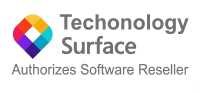- 16% Off
More than five million organisations around the world rely on Acrobat to create and edit PDFs, convert them to Microsoft Office formats and so much more. When you’re working remotely and need tools that empower collaboration and help keep business moving, use Acrobat — and make it happen.
Get it done with all‑in‑one PDF tools and easy e‑signatures in Adobe Acrobat Pro. Effortlessly request, track, and collect signatures in a few clicks.
Important note: A named license means that you can assign it to a “user”. That user can access the license on any device they wish to use it from i.e. a laptop or a desktop (to a maximum of 2 devices).
Top features | Acrobat Pro for teams | Acrobat Pro for enterprise |
Edit text and images, reorder and delete pages in a PDF | ||
Convert PDFs and export to Word, Excel, and PowerPoint | ||
Sign documents, request e-signatures and track responses in real time | ||
Integrate with enterprise applications, including Microsoft 365 and SharePoint | ||
Reassign licences in the web-based Admin Console | ||
Redact to permanently remove sensitive visible information in PDFs | ||
Collect e-signatures from anyone that fills in a web form | ||
Add a logo to brand your agreements and upload existing PDF forms to instantly create web forms | ||
Deploy with named users based on Federated ID, Enterprise ID | Adobe ID only | |
Access advanced 24/7 tech support |
- 8% Off
Using Dreamweaver, developers can create web pages from scratch or choose from premade templates, previewing their designs on various browsers and screen sizes. Although not as popular as WordPress, Dreamweaver still holds about . 3% of the market share of all websites on the internet.
Adobe Dreamweaver stands out for its comprehensive features catering to novice and professional web developers. Its main features include: HTML, CSS, and JavaScript Support: Dreamweaver offers a sophisticated coding environment that supports HTML, CSS, and JavaScript, which are the building blocks of the web.
One of the biggest pros of using Adobe Dreamweaver is its WYSIWYG editor. This allows developers to see exactly what the website will look like as they are building it, making it much easier to design a visually pleasing website. It also has an advanced code editor for those who prefer to work with code directly.
- 8% Off
Adobe InDesign Creative Cloud for Teams provides you with access to the latest version of Adobe InDesign, all updates and upgrades to the software the moment they are released, 20GB of online storage for file sharing and collaboration, and a customized online portfolio with Behance ProSite, enabling you to publish your work to the world’s leading creative community. Adobe Creative Cloud for Teams memberships are managed via an easy-to-use Admin Console—a web-based portal that lets you centrally purchase, deploy, and manage all Creative Cloud for teams seats across your organization.
Faster, sharper, more connected. Under-the-hood improvements and native 64-bit support make working on even the most complex documents speedier. And now, you can share work directly from InDesign CC and get access to new features the moment they're released. Your entire creative world, together in one place. Only in Creative Cloud.
Adobe InDesign Creative Cloud Features:
- NEW A more connected InDesign
- lnDesign CC is part of Creative Cloud. That means you have access to all the latest updates and future releases the moment they're available. Sharpen your skills and master new tools with a rich and growing library of training videos. And Creative Cloud is integrated with Behance, so you can share your projects and get immediate feedback from creatives around the world.
- NEW Faster performance- Under-the-hood improvements throughout InDesign keep you working quickly and smoothly. Harness all of your system's RAM with native 64-bit support. See the greatest improvements in speed and stability when printing and when exporting PDF and INX files.
- NEW Modern UI- InDesign has a new look. Because the updated user interface is consistent with Adobe® Photoshop® and Illustrator®, it's easier to work across your Adobe applications. And now you control the brightness of the UI so you can see your layouts more clearly.
- NEW HiDPI and Retina display support- From text to complex artwork, every element of your design will have greater clarity and vibrancy, thanks to support for the high-resolution Retina display on the new MacBook Pro.
- COMING SOON Sync Fonts- Sync Fonts — part of Creative Cloud — will change the way you work with type. Quickly find the perfect font from the growing library of Adobe Typekit® fonts, sync it to your system, and have it immediately available for use.
- NEW Font search and filter- Find the perfect font — fast. Type any portion of a font name, such as "bold," "semicondensed," "italic," or any part of a font family name, and see only the fonts that match your criteria.
- NEW QR Code Creator- Create crisp, clear QR codes right within InDesign. Because InDesign creates vector codes, you can resize them without compromising quality and copy them into applications like Illustrator. At any point, you can edit the QR code directly within InDesign.
- NEW Sharing with Creative Cloud- With the Save to Cloud command, your files (including layers) are accessible on any device. Share them with team members or clients. Changes are tracked, so you can always access previous versions.
- Digital publishing- Create many kinds of digital documents. Develop sophisticated content for popular tablets by pairing InDesign with Adobe Digital Publishing Suite. Design eBooks for popular devices, including Kindle and Nook. Export interactive layouts as SWF or PDF files.
- Adaptive Design Tools- One design. Unlimited layouts. Adaptive Design Tools, including linked content, Alternate Layouts, liquid page rules, and Content Collector tools, let you efficiently repurpose your work for various page sizes, screen sizes, and orientations without sacrificing control.
- Preflight and production tools- Speed up production and reduce errors with live preflighting of print and digital documents, document-installed fonts, background PDF export, JDF technology, and PDF/X export.
- Automation- Create powerful automated workflows using standards-based XML features to lay out pages with text and images. Incorporate database-driven content to publish across channels.
- NEW EPUB enhancements- New features make it easier to produce high-quality EPUB files from InDesign. You have greater control over the table of contents and CSS export, and CSS editing is simpler. You can also map object styles to tags so they export appropriately.
- NEW Adobe Exchange panel- Adobe Exchange is a great source for extensions, plug-ins, templates, and more. Some resources are free; others are available to buy. And all have been created to bring extra functionality to InDesign.
- PDF forms within InDesign- Design PDF forms without leaving InDesign. You can add interactive form fields, and even assign the tab order using the Articles panel, before you export your document to PDF.
- 8% Off
20+ creative apps including Photoshop, Illustrator, InDesign, Premiere Pro, and Acrobat Pro. Get your choice of one Adobe app such as Photoshop, Illustrator, InDesign, Premiere Pro, or Acrobat Pro. Get the all-in-one PDF solution with advanced e-signing capabilities.
Can I use Creative Cloud for teams on multiple computers? Yes, each licensed user can install the Creative Cloud for teams apps on more than one computer and sign in on up to two computers at a time.
Adobe Creative Cloud and Microsoft Teams bring creative work and teamwork together. With the Creative Cloud app for Microsoft Teams, designers can easily share their work, get feedback and stay up-to-date on actions taken on their assets all within Microsoft Teams.
It includes everything that CC for Individuals does, but gives you substantially more features and capabilities for managing and working with different users. It's meant for groups (such as small to midsize businesses and departments) with multiple seats using the products at the same time.
- 8% Off
With Adobe Lightroom for Teams, perfecting your images becomes a breeze. You can perform edits anywhere and take your photography to the next level. With easy ways to adjust exposure, colors, and more, you can capture photos that align with your vision. And that's not all! You also get 1 TB of cloud storage to securely store all your valuable photos.
Editing is a piece of cake. No matter where you are, Lightroom allows you to perform basic edits like adjusting brightness and contrast, so you have perfect photos to share with friends and family.
Make your photos perfect with presets. Let Lightroom do the heavy lifting with presets for a consistent look. Apply filters with a single click using premium presets for every style, and add presets to specific parts of your photo for targeted edits.
And the best part is, you can edit anywhere. Pick up where you left off, whether you're using Lightroom on your mobile device, desktop, or through the web. Your projects automatically sync, so you always have access to the latest edits and can continue right where you left off.
Dive into the smallest details. Refine your photos with maximum control and precision when editing with Lightroom on your desktop.
But that's not all! Here are some new features of Lightroom for Teams:
- Direct access to editing your mobile photos in Lightroom (mobile-only): You can now open your photos from your mobile device directly in the Lightroom for mobile app and edit them without importing.
- Create editing animations (mobile-only): Inspire and engage others by creating and sharing editing animations. Give others a behind-the-scenes look at your photo editing process.
- Fine-tune saturation while working with Curves (desktop-only): Use the refined saturation slider to perfect your images by manually adjusting saturation changes resulting from point curve adjustments.
- Enhance photos with Grain when masking (desktop-only): Quickly enhance your photos and ensure consistent looks by adding grain to specific parts of your image in the Masking panel.
- Support for new cameras and lenses: Access the full list of supported profiles, including newly added cameras and lenses.
With the web-based Admin Console at the organizational level, you can use the software in the language that best suits you and your team and allocate licenses to users (again). This license is per user and available in two variants: EU English (English only) and Multiple European Languages (English or any of the 20 additional languages).
For orders of more than 9 licenses lower prices are already available.