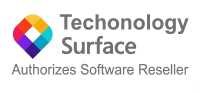- 16% Off
OVERVIEW
Sleek, compact and adjustable, Surface Go Type Cover performs like a traditional, full-size keyboard. Plus, three colours are covered in rich, warm Alcantara® material for an added touch of luxury.
Full keyboard experience
Type confidently and navigate precisely with Surface Go Type Cover. It's built with the best of Microsoft technology and includes a full keyset, backlit keys, optimum spacing for fast, fluid typing and a large glass trackpad.
A touch of luxury for every task
Surface Go Type Cover goes beyond traditional keyboards to add a warm, elegant touch to everyday tasks. Constructed with Alcantara®, a luxury material sourced from Italy, it features a soft, smooth feel. It's also durable and stain-resistant, so it easily wipes clean.
Adjusts instantly
Surface Go Type Cover is uniquely designed to adjust to virtually any angle, letting you work comfortably wherever you are. Simply click into place and use three different ways-with Surface Go Kickstand open as a laptop, folded back for a tablet, or closed to shield the display and conserve battery life.
- 18% Off
| Sleek, compact and adjustable, Surface Go Type Cover performs like a traditional, full-size keyboard. |
| · built with the best of Microsoft technology and includes a full keyset, backlit keys, optimum spacing for fast, fluid typing and a large glass trackpad. |
| · Surface Go Type Cover is uniquely designed to adjust to virtually any angle, letting you work comfortably wherever you are. |
- 27% Off
Surface Pro Signature Keyboard with Slim Pen 2 is compatible with Surface Pro 9,1 Surface Pro 8,1 and Surface Pro X.1
Why buy from Microsoft Store
We offer free 2-3 day shipping, 60-day returns, and one-on-one help with shopping, setup, and training. Plus, if we lower our price on a physical product within 60 days from delivery, contact us and we’ll honor a price adjustment.
- 27% Off
Surface Pro Signature Keyboard with Slim Pen 2 is compatible with Surface Pro 9,1 Surface Pro 8,1 and Surface Pro X.1
Why buy from Microsoft Store
We offer free 2-3 day shipping, 60-day returns, and one-on-one help with shopping, setup, and training. Plus, if we lower our price on a physical product within 60 days from delivery, contact us and we’ll ho
- 20% Off
Microsoft Surface Pro Signature Keyboard Cover Platinum
Enjoy a smooth and elegant typing experience while using your Surface Pro 8 or Surface Pro X with the Microsoft Surface Pro Signature Keyboard. Made with luxurious Alcantara material, this stylish platinum mechanical keyboard cover attaches magnetically to your Surface Pro device to provide a smooth typing experience in almost any situation, whether you're working from your lap or at a desk. It also helps to optimize your workflow with a large glass touchpad along with Windows shortcut, media control, right click, and brightness adjustment buttons. Additionally, its convenient tray securely stores and recharges your Surface Slim Pen 2, keeping it ready and close by when you need it. Once you're done, simply close the cover to protect your screen while traveling.
- 18% Off
Microsoft Surface Pro Signature Keyboard -Black
Enjoy a
smooth and elegant typing experience while using your Surface Pro 8 or Surface
Pro X with the Microsoft Surface Pro Signature Keyboard. Made with
luxurious Alcantara material, this stylish platinum mechanical keyboard cover
attaches magnetically to your Surface Pro device to provide a smooth typing
experience in almost any situation, whether you're working from your lap or at
a desk. It also helps to optimize your workflow with a large glass touchpad
along with Windows shortcut, media control, right click, and brightness
adjustment buttons. Additionally, its convenient tray securely stores and
recharges your Surface Slim Pen 2, keeping it ready and close by when you need
it. Once you're done, simply close the cover to protect your screen while
traveling.
- 5% Off
Microsoft Surface Pro Signature Keyboard-Sapphire
Enjoy a smooth and elegant typing experience while using your Surface Pro 8 or Surface Pro X with the Microsoft Surface Pro Signature Keyboard. Made with luxurious Alcantara material, this stylish platinum mechanical keyboard cover attaches magnetically to your Surface Pro device to provide a smooth typing experience in almost any situation, whether you're working from your lap or at a desk. It also helps to optimize your workflow with a large glass touchpad along with Windows shortcut, media control, right click, and brightness adjustment buttons. Additionally, its convenient tray securely stores and recharges your Surface Slim Pen 2, keeping it ready and close by when you need it. Once you're done, simply close the cover to protect your screen while traveling.
- 5% Off
Microsoft Surface Pro Signature Keyboard Forest
Enjoy a smooth and elegant typing experience while using your Surface Pro 8 or Surface Pro X with the Microsoft Surface Pro Signature Keyboard. Made with luxurious Alcantara material, this stylish platinum mechanical keyboard cover attaches magnetically to your Surface Pro device to provide a smooth typing experience in almost any situation, whether you're working from your lap or at a desk. It also helps to optimize your workflow with a large glass touchpad along with Windows shortcut, media control, right click, and brightness adjustment buttons. Additionally, its convenient tray securely stores and recharges your Surface Slim Pen 2, keeping it ready and close by when you need it. Once you're done, simply close the cover to protect your screen while traveling.
- 15% Off
Microsoft Surface Pro Signature Keyboard Bundle - Sapphire
Enjoy a smooth and elegant typing experience while using your Surface Pro 8 or Surface Pro X with the Microsoft Surface Pro Signature Keyboard. Made with luxurious Alcantara material, this stylish platinum mechanical keyboard cover attaches magnetically to your Surface Pro device to provide a smooth typing experience in almost any situation, whether you're working from your lap or at a desk. It also helps to optimize your workflow with a large glass touchpad along with Windows shortcut, media control, right click, and brightness adjustment buttons. Additionally, its convenient tray securely stores and recharges your Surface Slim Pen 2, keeping it ready and close by when you need it. Once you're done, simply close the cover to protect your screen while traveling.
- 15% Off
Microsoft Surface Pro Signature Keyboard Bundle - Forest
Enjoy a smooth and elegant typing experience while using your Surface Pro 8 or Surface Pro X with the Microsoft Surface Pro Signature Keyboard. Made with luxurious Alcantara material, this stylish platinum mechanical keyboard cover attaches magnetically to your Surface Pro device to provide a smooth typing experience in almost any situation, whether you're working from your lap or at a desk. It also helps to optimize your workflow with a large glass touchpad along with Windows shortcut, media control, right click, and brightness adjustment buttons. Additionally, its convenient tray securely stores and recharges your Surface Slim Pen 2, keeping it ready and close by when you need it. Once you're done, simply close the cover to protect your screen while traveling.
- 22% Off
Full keyboard, compact design
Type in comfort with the ultra-slim and compact Surface Pro X Keyboard. It performs like a traditional laptop keyboard and is built with the best of Microsoft technology, including a full mechanical keyset, backlit keys, optimum spacing for fast, fluid typing, and a large trackpad for precise control and navigation. Take it anywhere for a premium laptop experience on the go.
Adjusts instantly
Work your way anywhere. Surface Pro X Keyboard is uniquely designed to adjust to virtually any angle. Simply click into place and use three different ways: with Surface Pro X* Kickstand open as a laptop; folded back for a tablet; and closed to shield the display and conserve battery life.
Built to last
Surface Pro X Keyboard goes beyond traditional keyboards to add a comfortable touch to everyday tasks. It features a smooth feel and a durable, stain-resistant material that easily wipes clean for a premium typing experience like no other.
- 27% Off
Streamline the way you connect
Surface Dock 2 turns your Surface into a powerful desktop PC. Plug in the Surface Connect cable to charge your device and access external monitors, a keyboard, mouse, and more.
Next-gen ports for next-gen performance
Two front-facing USB-C ports provide faster charging and faster data transfers. Two rear-facing USB-C ports are video enabled to support dual 4K monitors at 60 Hz.
Keep it powered up
The 199 W power supply is strong enough to charge Surface Book 3 and nearly every other Surface device under full load.
- 27% Off
Genuine Australian Microsoft product with a 1 year Microsoft warranty
Microsoft Surface Thunderbolt 4 Dock - Compatible with all Surface models including Surface Pro 7, 7+, 8 & 9, Surface Laptop 3, 4 & 5, Surface Book 3 and Surface Go 2 & Surface Go 3.
Beware of other online retailers that may sell international models imported from China where you risk the warranty not being recognised by Microsoft Australia.
So powerful, it’s effortless
Get the fast, flexible connectivity you need for work and play, with performance you can count on. Slide 1 of 3. USB4®/Thunderbolt™ 4 high-speed ports
- 9% Off
Write and draw naturally, with precision ink on one end and a rubber eraser on the other. Sketch, shade, and paint with artistic precision — the 4,096 pressure points respond to the lightest touch.
Think With Ink
Windows and Office give Surface Pen more power than ever. Strikethrough words to delete, circle text to select, highlight using Ink Editor — and even replay the sequence of mark-ups from others.
Easy note taking
Taking and managing notes with OneNote is easier than ever. Do homework, replay notes to better remember your thoughts, and write out math equations that solve themselves using Ink Math Assistant — all in one place.
Create in new ways
Watch Surface Pen in action with help from our app partners, and discover completely new ways to bring your ideas to life.
- 26% Off
Choose from one of three pen tips with the right feel for you. Stay with the medium tip to get the feel of a pencil or swap it with a low-friction tip similar to a fine-point pen.