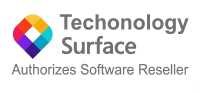- 19% Off
Surface Laptop Go 2
mall, premium laptops —
truly small ones — have fallen out of fashion in recent years. The smallest
computer Apple sells has a 13.3-inch screen. Dell’s tiniest XPS comes with a
13.4-inch panel. HP’s Spectre X360 line scales down to 13.5-inch screens, which
the company lists as a 14-inch class. The 11- or 12-inch laptops you can buy
(the ones that aren’t tablets trying to masquerade as something else) are
typically cheap and slow. Modern laptops have trimmed weights and bezels and
frames considerably, making it easier to tote around those 13-inch or larger
screens, finding a premium, consumer laptop with 12-inch or smaller screen for
the ultimate in portability is a challenge.
That’s where Microsoft’s
Surface Laptop Go 2 comes in. The least expensive laptop Microsoft sells (not
counting the education-only Laptop SE), the $599-and-up Laptop Go 2,
is also the smallest and lightest, with a 12.4-inch screen and weight of just
under two and a half pounds. But it maintains the Surface design aesthetic and
features, including a comfortable keyboard, clear speakers and microphones, a
smooth trackpad, and 3:2 aspect ratio.
Of course, that portability doesn’t come without compromise.
The Go 2 doesn’t have the range of processor, RAM, and storage options of
larger laptops, sticking with an 11th Gen Core i5 processor and maxing out at
8GB of RAM and 256GB of storage. Battery life doesn’t even reach half a day of
work for me. This isn’t a computer for heavy, demanding workloads (and
certainly not gamers or those doing creative visual work). It’s meant for
someone who just needs to stay on top of email, compose some documents, and
browse the web and wants a small, light on-the-go machine. After all, it’s
right in the name.
The screen on the
Laptop Go 2 is also unchanged from its predecessor — a 12.5-inch, 3:2, 1536 x
1024 touch panel. It’s not the brightest or most pixel-dense screen you can
get, but in my testing, peak brightness hit a respectable 360 nits, which is
enough to let me use the laptop outdoors under an umbrella without much issue.
In normal indoor situations, comfortable brightness (about 200 nits) was around
70 percent on the slider. (One aside: if you do plan to use the Go 2 outdoors,
you might want to leave the polarized sunglasses at home. The polarization on
the screen means the display was black when I wore my sunglasses, unless I
rotated the computer 90 degrees. I do not have this issue with MacBooks and the
same sunglasses, so it’s possibly something Microsoft could fix for next time.)
Touch response on the screen is right in line with expectations, though it is
not compatible with Microsoft’s Surface Pens for stylus input.
- 22% Off
Surface Laptop Go 2
mall, premium laptops —
truly small ones — have fallen out of fashion in recent years. The smallest
computer Apple sells has a 13.3-inch screen. Dell’s tiniest XPS comes with a
13.4-inch panel. HP’s Spectre X360 line scales down to 13.5-inch screens, which
the company lists as a 14-inch class. The 11- or 12-inch laptops you can buy
(the ones that aren’t tablets trying to masquerade as something else) are
typically cheap and slow. Modern laptops have trimmed weights and bezels and
frames considerably, making it easier to tote around those 13-inch or larger
screens, finding a premium, consumer laptop with 12-inch or smaller screen for
the ultimate in portability is a challenge.
That’s where Microsoft’s
Surface Laptop Go 2 comes in. The least expensive laptop Microsoft sells (not
counting the education-only Laptop SE), the $599-and-up Laptop Go 2,
is also the smallest and lightest, with a 12.4-inch screen and weight of just
under two and a half pounds. But it maintains the Surface design aesthetic and
features, including a comfortable keyboard, clear speakers and microphones, a
smooth trackpad, and 3:2 aspect ratio.
Of course, that portability doesn’t come without compromise.
The Go 2 doesn’t have the range of processor, RAM, and storage options of
larger laptops, sticking with an 11th Gen Core i5 processor and maxing out at
8GB of RAM and 256GB of storage. Battery life doesn’t even reach half a day of
work for me. This isn’t a computer for heavy, demanding workloads (and
certainly not gamers or those doing creative visual work). It’s meant for
someone who just needs to stay on top of email, compose some documents, and
browse the web and wants a small, light on-the-go machine. After all, it’s
right in the name.
The screen on the
Laptop Go 2 is also unchanged from its predecessor — a 12.5-inch, 3:2, 1536 x
1024 touch panel. It’s not the brightest or most pixel-dense screen you can
get, but in my testing, peak brightness hit a respectable 360 nits, which is
enough to let me use the laptop outdoors under an umbrella without much issue.
In normal indoor situations, comfortable brightness (about 200 nits) was around
70 percent on the slider. (One aside: if you do plan to use the Go 2 outdoors,
you might want to leave the polarized sunglasses at home. The polarization on
the screen means the display was black when I wore my sunglasses, unless I
rotated the computer 90 degrees. I do not have this issue with MacBooks and the
same sunglasses, so it’s possibly something Microsoft could fix for next time.)
Touch response on the screen is right in line with expectations, though it is
not compatible with Microsoft’s Surface Pens for stylus input.