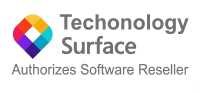- 17% Off
What is Final Cut Pro Software?
Final Cut Pro is a professional video editing software that allows users to easily import, edit, and process video footage. This robust tool offers comprehensive features and capabilities for creating high-quality videos.
The software allows users to organize their media, trim and arrange clips, apply effects and transitions, enhance audio, and add titles and graphics. Its intuitive interface and powerful editing tools enable smooth and efficient workflow, allowing users to achieve their creative vision.
With its intuitive interface and seamless integration with Apple's ecosystem, Final Cut Pro provides a streamlined editing experience. It supports various formats and resolutions, allowing users to work with high-quality footage. The software offers advanced editing capabilities, including multi-camera editing, color grading, motion graphics, and audio editing. It also features a robust set of effects and transitions to enhance visual storytelling. Final Cut Pro's efficient rendering and exporting options ensure smooth playback and high-quality output for a professional finish. Its extensive library of plugins and third-party integrations further expands its capabilities, making it a versatile tool for video production.
Why Choose Final Cut Pro?
- Live Drawing: The video editing tool allows users to annotate and draw directly on video clips using a connected graphics tablet or touchscreen device.
- Keying and Green Screen: It allows users to remove backgrounds and composite footage onto different backgrounds.
- Title and Captioning Tools: The application offers a range of tools for creating and customizing titles, subtitles, and captions directly within the software.
- Video Stabilization: It includes advanced video stabilization algorithms to reduce camera shake and create smoother, more professional-looking footage.
- Speed Effects: It enables users to easily create slow-motion or fast-motion sequences.
- Advanced Audio Editing: The video editing app includes tools for precise audio editing, noise reduction, audio effects, and advanced audio synchronization.
Benefits of Final Cut Pro Video-Editing Software
- The video editing tool helps users organize their edits by automatically moving clips and avoiding collisions.
- The video editing app provides precise editing controls, such as performing frame-accurate edits and manipulating clips with sub-frame accuracy.
- It features a professional-grade audio mixer to precisely control audio levels, panning, and effects.
- The platform allows you to customize keyboard shortcuts, speeding up your editing workflow and improving productivity.