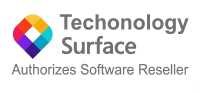- 20% Off
Microsoft 365 F3 is a comprehensive suite of productivity tools designed to enhance productivity and collaboration within your organization. It is a cloud-based solution that provides a multitude of applications and services that are essential in todays fast-paced business environment. With this solution, employees can easily connect and collaborate with each other from anywhere, at any time.
Key features of Microsoft 365 F3 include:
- Web and mobile versions of Office apps, such as Word, Excel, PowerPoint, and Outlook.
- Microsoft Teams, which allows for effective team collaboration through chat, video meetings, and shared files.
- A range of cloud services such as OneDrive, SharePoint, and Exchange to store, share, and manage your files securely.
- Advanced security features to protect your data and devices from threats.
- Tools for business process automation, such as Power Automate and Power Apps.
- Access to the latest updates and features as they are released.
Microsoft 365 F3 is not just a software package, but a complete solution for modern businesses. It offers an integrated experience of apps and services, designed to aid organizations in achieving more together. By harnessing the power of Microsoft 365 F3, businesses can streamline their processes, improve productivity, and ultimately drive their success.
- 20% Off
Teams Essentials is an
affordable, professional meeting solution designed to help small businesses
communicate and collaborate in an easy, secure, and reliable way. The version of Microsoft 365 is not available in your
country/region.
Teams Essentials gives you the power of Microsoft
Teams at an affordable price, with access to mobile and web versions of Office
apps and the flexibility to use your existing email and calendar services. Host online meetings with up to 300 team members at once.
Microsoft Teams is the ultimate messaging app for your
organization—a workspace for real-time collaboration and communication,
meetings, file and app sharing, and even the occasional emoji! All in one
place, all in the open, all accessible to everyone.
- 20% Off
Office 365 E1 includes Office Online, hosted email with a 50 GB mailbox per user, team sites to promote collaboration, and Skype for Business
Office 365 E1 includes 1 TB of file storage per user, a guaranteed uptime SLA of 99.9%, complementary support, and Active Directory integration. Office 365 E1 supports a mobile workforce and is accessible across multiple devices, including PCs, Macs, Android tablets, Android phones, iPad, and iPhone.
Office 365 E1 serves business with 300 or more users and includes the following features, in addition to those listed above:
- Business-class email hosting with a 50 GB mailbox
- Office Online versions of Outlook, Word, Excel, and PowerPoint
- HD video conferencing with Skype for Business
- Team sites with 1 TB of baseline storage plus 500 MB of storage per user
- 20% Off
Office 365 E3 includes fully installed Office applications across multiple devices, email hosting, HD video conferencing, and features to support compliance.
Office 365 E3 includes 1 TB of file storage per user, a guaranteed uptime SLA of 99.9%, complementary support, and Active Directory integration. Office 365 E3 supports a mobile workforce and is accessible across multiple devices, including PCs, Macs, Android tablets, Android phones, iPad, and iPhone.
Office 365 E3 serves 300 or more users and includes the following features, in addition to those listed above:
Business-class email hosting with a 100 GB mailbox
- Fully installed Office applications, including Word, Excel, PowerPoint, Outlook, Publisher, and OneNote on up to 5 PCs or Macs per user.
- Each user can install Office on 5 PCs or Macs, 5 tablets (Windows, iPad, and Android), and 5 phones.
- Team sites with 1 TB of baseline storage plus 500 MB of storage per user
- 20% Off
Microsoft 365 F3 is a comprehensive suite of productivity tools designed to enhance productivity and collaboration within your organization. It is a cloud-based solution that provides a multitude of applications and services that are essential in todays fast-paced business environment. With this solution, employees can easily connect and collaborate with each other from anywhere, at any time.
Key features of Microsoft 365 F3 include:
- Web and mobile versions of Office apps, such as Word, Excel, PowerPoint, and Outlook.
- Microsoft Teams, which allows for effective team collaboration through chat, video meetings, and shared files.
- A range of cloud services such as OneDrive, SharePoint, and Exchange to store, share, and manage your files securely.
- Advanced security features to protect your data and devices from threats.
- Tools for business process automation, such as Power Automate and Power Apps.
- Access to the latest updates and features as they are released.
Microsoft 365 F3 is not just a software package, but a complete solution for modern businesses. It offers an integrated experience of apps and services, designed to aid organizations in achieving more together. By harnessing the power of Microsoft 365 F3, businesses can streamline their processes, improve productivity, and ultimately drive their success.
- 20% Off
OneDrive for Business Plan 1 is a powerful cloud-based storage solution designed to empower businesses by providing a robust platform for easy access to files and seamless collaboration. Offering a massive 1TB of storage per user, this platform enables its users to store and share files, photos, Microsoft Office documents, and other work materials from anywhere using any device. It also integrates seamlessly with Microsoft 365, enabling users to co-author and share files in real-time.
This plan offers a plethora of exceptional features, including:
- A huge 1TB of personal cloud storage per user
- Ability to sync files across all devices and access them from anywhere
- Advanced search and discovery tools to quickly find the files you need
- Seamless integration with Microsoft 365 for easy collaboration
- Secure and reliable with features like data loss prevention, file recovery, and two-factor authentication
- Ability to work offline with automatically synced files once online
- Advanced IT controls for enhanced security and flexibility
OneDrive for Business Plan 1 is an efficient, reliable, and secure cloud storage solution that allows businesses to store, share, and collaborate on files from anywhere. With its vast storage capacity, advanced search tools, seamless integration with Microsoft 365, and robust security features, its a comprehensive solution for businesses of all sizes.
- 20% Off
OneDrive for Business Plan 2 is a cloud storage solution from Microsoft designed to make storing and sharing files easy for businesses of all sizes. This plan not only provides a massive 1TB of storage per user, but also includes advanced security features to ensure your businesss data stays safe. Its an excellent choice for businesses that require extensive online storage and collaboration capabilities.
OneDrive for Business Plan 2 comes with a plethora of features, these include:
- Unlimited personal cloud storage.
- Advanced data-loss prevention to protect sensitive information.
- In-place holds to preserve deleted and edited documents.
- eDiscovery to search across SharePoint, Teams, and OneDrive.
- Advanced threat protection to identify and protect against security threats.
- Sync local copies of files or folders for offline viewing and editing on Mac or PC.
- Real-time co-authoring on Office documents.
- Mobile apps for iOS and Android.
With OneDrive for Business Plan 2, you can ensure that your team always has access to the files they need, no matter where they are. The advanced security features give you peace of mind, knowing your data is protected. Whether youre collaborating on documents in real-time or storing files for future use, OneDrive for Business Plan 2 can help your team work more efficiently and effectively.
- 20% Off
Power BI Premium Per User is a highly efficient and user-friendly business analytics tool designed to transform data into understandable insights. This powerful tool allows users to share insights across their organizations and embed them in an application or a website. It helps businesses and organizations to make strategic decisions based on data analysis. The product is tailored to suit both individual and organizational needs, offering a personalized workspace and seamless sharing and collaboration features.
Some of the key features of Power BI Premium Per User include:
- Advanced data analytics and AI capabilities
- Ability to create and share interactive data visualizations
- Integration with other Microsoft products such as Excel and Azure
- Support for more than 70 data connectors
- Ability to publish reports securely to the web
- Enhanced performance with larger data volumes
- Offline access to data
With Power BI Premium Per User, you can turn raw data into meaningful insights and make strategic business decisions. Its not just a tool, but a solution that empowers businesses to be data-driven. The product is designed to be easy to use, making it suitable for everyone, from beginners to experienced analysts. Whether you are a small business owner or a large enterprise, Power BI Premium Per User is a must-have tool for data analysis and visualization.
- 20% Off
Power BI Premium Per User AddOn is a cutting-edge tool designed to provide advanced data analytics and business intelligence capabilities. This addon is perfect for organizations and businesses of all sizes looking to improve their data-driven decision making. It offers an unparalleled capacity to create, share, and collaborate on business intelligence content across your organization.
add-on comes packed with numerous features that make it stand out. These include:
- Advanced analytics: With Power BI, you can use AI to gain insights into your business data. It also provides interactive visualizations and business intelligence capabilities with an interface that is easy to use for creating reports and dashboards.
- Highly secure: Power BI offers advanced security measures, including the ability to manage access and control who sees your data. It’s all about data protection and privacy, so you can be assured your sensitive information is safe.
- Collaboration tools: The add-on promotes collaboration by allowing you to share your reports and dashboards with others in your organization. You can also publish reports to the web and embed them in other applications.
- Integration: Power BI integrates seamlessly with other Microsoft products like Excel and Azure, as well as other non-Microsoft sources, making data import and export an effortless task.
Thus, the Power BI Premium Per User AddOn is a comprehensive solution for all your business intelligence needs. It not only simplifies data analysis but also makes it a collaborative and secure process. Whether you need to visualize data, create detailed reports, or share insights across your organization, this addon is the ideal tool to help you achieve your goals.
- 20% Off
License individual users with access to larger model sizes, more frequent refreshes, XMLA read/write, deployment pipelines, and other enterprise-scale features. Includes all the features available with Power BI Pro.
P1 is suitable for smaller data models with less complex queries, while P2 is designed for larger and more complex data models with more demanding queries. P2 also offers more advanced features such as row-level security and dataflow management. Another factor to consider is the refresh rate and data freshness.
In Power BI Premium P1 licensing, the maximum memory limit of 25 GB applies for the entire tenant. This means that all workspaces and datasets within the tenant must share this memory limit. If you need more memory, you may need to consider upgrading to a higher tier of Power BI Premium licensing.
- 20% Off
Microsoft Power BI is a business intelligence (BI) platform that provides nontechnical business users with tools for aggregating, analyzing, visualizing and sharing data.
Power BI Pro provides users with the complete abilities available in Power BI Desktop as well as many additional features such as unlimited viewing, sharing and use of reports. The features included within the application are listed below.. The biggest difference between Free and Pro is that with Pro you can share your data, reports, and dashboards with other users who also have a Power BI Pro license. You can also create App workspaces. Both Power BI Free and Pro have a 10 GB data storage limit and individual files for each are capped at 1 GB.
- 20% Off
Project Plan 1 is a comprehensive solution for all your project management needs. It is designed to provide a highly efficient and streamlined approach to project planning, execution and tracking. This product is optimal for businesses of all sizes, providing a clear, easy-to-use platform for managing all aspects of your projects.
This plan comes with an array of features that are aimed at enhancing productivity while ensuring effective project management. Key features include:
- Task Management: Create, assign, and track tasks within your team.
- Collaboration Tools: Work together seamlessly with integrated communication tools.
- Time Tracking: Record and report on the time spent on various tasks and projects.
- File Sharing: Share and manage documents related to your projects.
- Reporting: Generate detailed project reports for analysis and decision-making.
Project Plan 1 is not just a project management tool, but a complete ecosystem to manage, track, and collaborate on your projects. Its designed to help you stay organized, meet deadlines, and ensure nothing slips through the cracks. With Project Plan 1, you can take your project management to the next level.
- 20% Off
Project Plan 3 is a comprehensive and top-tier project management solution designed to streamline and simplify the process of project planning, tracking, and execution. It is powered by Microsoft, one of the leading tech companies globally, providing a seamless, efficient, and user-friendly interface. This robust platform is designed to cater to the needs of businesses of all sizes, offering extensive features that aid in project management, resource management, and team collaboration.
software comes loaded with a multitude of features that make it stand out from other project management tools in the market. It includes:
- Comprehensive project planning and scheduling features that allow you to plan and manage projects with ease.
- A collaborative platform for team communication, making it easier to share information and coordinate efforts.
- Advanced analytics and reporting tools for monitoring the progress of projects and making data-driven decisions.
- Resource management tools that help you effectively allocate resources, track utilization, and manage costs.
- Integration capabilities with other Microsoft Office tools and third-party apps, facilitating seamless workflow and data exchange.
Project Plan 3 is the ideal project management tool that ensures your project planning and execution processes are efficient, organized, and effective. With its extensive features and user-friendly interface, it saves time, reduces workload, and enhances team collaboration. It is a valuable asset for any business aiming to streamline its project management processes and boost productivity.
- 20% Off
Project Plan 5 is an exceptional tool designed to streamline project management tasks and boost the productivity of your team. Developed with a user-friendly interface, this software is perfect for businesses of all sizes. It offers a comprehensive suite of features that aids in better decision-making, efficient resource allocation, and timely project completion. Project Plan 5 is a cloud-based solution, allowing you to manage your projects anytime, anywhere, on any device.
This state-of-the-art software offers an array of features.
- Interactive Gantt Charts: With this feature, you can visualize your project timeline and track progress easily.
- Task Management: Assign tasks, set deadlines, and monitor task completion efficiently.
- Resource Management: Allocate resources wisely and avoid overutilization with real-time insights.
- Collaboration Tools: Communicate with team members, share documents, and receive updates in a single platform.
- Portfolio Management: Prioritize and manage all your projects in a single view, helping you make informed decisions.
Project Plan 5 is a secure, reliable, and cost-effective project management tool. With its robust capabilities and easy-to-use interface, it reduces the complexity of managing projects and ensures that your team stays on track and achieves its goals. Opt for Project Plan 5 to simplify project management and deliver high-quality results on time, every time.
- 20% Off
Visio Online Plan 1 GCC is a versatile and dynamic cloud-based solution perfect for individuals and businesses looking to create professional diagrams. This plan offers an array of features that make diagramming an effortless task, even for those without any technical background. Whether you need to construct flowcharts, network diagrams, organization charts, floor plans, engineering designs, or more, this plan is designed to cater to all your needs.
With the Visio Online Plan 1 GCC, you get to enjoy a suite of features that enhance your diagramming experience. Below is an unordered list of some of these features:
- Cloud-based diagramming tool: Access your diagrams from anywhere and at any time, thanks to its cloud-based nature.
- Wide range of templates: Choose from an array of templates to get started on your diagrams quickly.
- Collaboration features: Work with your team in real-time, share your diagrams with ease, and receive comments on your work.
- Integration with other Microsoft tools: Seamlessly integrate with other Microsoft tools like Office 365 and Teams.
- High level of security: Rest assured of the safety of your data with top-notch security features.
Visio Online Plan 1 GCC is an excellent solution for those who need to create, share, and collaborate on diagrams. It not only provides a wide range of features but also ensures a high level of security for your data. The plans cloud-based nature and integration with other Microsoft tools make it a convenient choice for individuals and businesses alike.
Eligibility and Validation: Office 365 Government plans are available to (1) qualified government entities, including US federal, state, local, tribal, and territorial government entities, and (2) other entities (subject to validation of eligibility) who handle data subject to government regulations and requirements, where use of Office 365 Government is appropriate to meet these regulations and requirements. The approval and provisioning of net-new GCC tenants may take up to five (5) business days to complete.
Microsoft Products will Display.