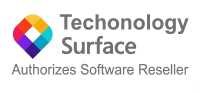- 8% Off
InDesign Server is a server-based product. It differs from Named User Licensing or any other consumable model. It is connected to the licensing entity, not to a named user and requires a license for each server installed on it but doesn't restrict the number of users, nor do users need an Adobe ID to access.
Adobe InDesign CC for Enterprise is a powerful tool for creating stunning print and digital publications. With its powerful features and intuitive interface, InDesign CC for Enterprise makes it easy to create professional-looking documents that will impress your customers.
This Enterprise Feature Restricted Licensing Subscription includes one user license and a one-month validation period. It is compatible with PCs and Intel-based Macs running Windows or Mac OS.
Key features of Adobe InDesign CC for Enterprise include:
- A powerful layout engine that makes it easy to create complex layouts
- A wide range of tools for creating text, images, and graphics
- Support for a variety of file formats, including PDF, InDesign, and Microsoft Word
- A robust set of features for collaboration and sharing
If you are looking for a powerful tool for creating stunning print and digital publications, then Adobe InDesign CC for Enterprise is the perfect choice for you.
- 8% Off
Adobe InDesign Creative Cloud for Teams provides you with access to the latest version of Adobe InDesign, all updates and upgrades to the software the moment they are released, 20GB of online storage for file sharing and collaboration, and a customized online portfolio with Behance ProSite, enabling you to publish your work to the world’s leading creative community. Adobe Creative Cloud for Teams memberships are managed via an easy-to-use Admin Console—a web-based portal that lets you centrally purchase, deploy, and manage all Creative Cloud for teams seats across your organization.
Faster, sharper, more connected. Under-the-hood improvements and native 64-bit support make working on even the most complex documents speedier. And now, you can share work directly from InDesign CC and get access to new features the moment they're released. Your entire creative world, together in one place. Only in Creative Cloud.
Adobe InDesign Creative Cloud Features:
- NEW A more connected InDesign
- lnDesign CC is part of Creative Cloud. That means you have access to all the latest updates and future releases the moment they're available. Sharpen your skills and master new tools with a rich and growing library of training videos. And Creative Cloud is integrated with Behance, so you can share your projects and get immediate feedback from creatives around the world.
- NEW Faster performance- Under-the-hood improvements throughout InDesign keep you working quickly and smoothly. Harness all of your system's RAM with native 64-bit support. See the greatest improvements in speed and stability when printing and when exporting PDF and INX files.
- NEW Modern UI- InDesign has a new look. Because the updated user interface is consistent with Adobe® Photoshop® and Illustrator®, it's easier to work across your Adobe applications. And now you control the brightness of the UI so you can see your layouts more clearly.
- NEW HiDPI and Retina display support- From text to complex artwork, every element of your design will have greater clarity and vibrancy, thanks to support for the high-resolution Retina display on the new MacBook Pro.
- COMING SOON Sync Fonts- Sync Fonts — part of Creative Cloud — will change the way you work with type. Quickly find the perfect font from the growing library of Adobe Typekit® fonts, sync it to your system, and have it immediately available for use.
- NEW Font search and filter- Find the perfect font — fast. Type any portion of a font name, such as "bold," "semicondensed," "italic," or any part of a font family name, and see only the fonts that match your criteria.
- NEW QR Code Creator- Create crisp, clear QR codes right within InDesign. Because InDesign creates vector codes, you can resize them without compromising quality and copy them into applications like Illustrator. At any point, you can edit the QR code directly within InDesign.
- NEW Sharing with Creative Cloud- With the Save to Cloud command, your files (including layers) are accessible on any device. Share them with team members or clients. Changes are tracked, so you can always access previous versions.
- Digital publishing- Create many kinds of digital documents. Develop sophisticated content for popular tablets by pairing InDesign with Adobe Digital Publishing Suite. Design eBooks for popular devices, including Kindle and Nook. Export interactive layouts as SWF or PDF files.
- Adaptive Design Tools- One design. Unlimited layouts. Adaptive Design Tools, including linked content, Alternate Layouts, liquid page rules, and Content Collector tools, let you efficiently repurpose your work for various page sizes, screen sizes, and orientations without sacrificing control.
- Preflight and production tools- Speed up production and reduce errors with live preflighting of print and digital documents, document-installed fonts, background PDF export, JDF technology, and PDF/X export.
- Automation- Create powerful automated workflows using standards-based XML features to lay out pages with text and images. Incorporate database-driven content to publish across channels.
- NEW EPUB enhancements- New features make it easier to produce high-quality EPUB files from InDesign. You have greater control over the table of contents and CSS export, and CSS editing is simpler. You can also map object styles to tags so they export appropriately.
- NEW Adobe Exchange panel- Adobe Exchange is a great source for extensions, plug-ins, templates, and more. Some resources are free; others are available to buy. And all have been created to bring extra functionality to InDesign.
- PDF forms within InDesign- Design PDF forms without leaving InDesign. You can add interactive form fields, and even assign the tab order using the Articles panel, before you export your document to PDF.
- 8% Off
Adobe Lightroom CC is a photo editing software created for professional photographers. It enables editors to perform non-destructive editing, where it assists in enhancing/changing internal aspects of the picture rather than adding external elements. It is a go-to solution for professional photographers in the industry. It allows editors to compress or decompress the images according to their requirements. Lightroom CC is a premiere quality image editing tool. A standout feature of this software is how it allows cross-platform editing. Users can transfer their editing work across multiple devices and work seamlessly. Lightroom CC facilitates continual working even in the case of device failure.
Features of Lightroom CC
Here is a quick overview of the features provided by Lightroom CC.
- HDR capture
- Direct access to Adobe Stock
- Camera and lens support
- HEIC image file support
- Quicker imports
- People view and improved search module
- Adobe Portfolio integration
- Batch editing
- Pre-set creation
- Web sharing
- Full-screen view
- Split Toning
- Ad-hoc photo sharing
- Image retouching
- Innovative Previews
- 8% Off
With Adobe Lightroom for Teams, perfecting your images becomes a breeze. You can perform edits anywhere and take your photography to the next level. With easy ways to adjust exposure, colors, and more, you can capture photos that align with your vision. And that's not all! You also get 1 TB of cloud storage to securely store all your valuable photos.
Editing is a piece of cake. No matter where you are, Lightroom allows you to perform basic edits like adjusting brightness and contrast, so you have perfect photos to share with friends and family.
Make your photos perfect with presets. Let Lightroom do the heavy lifting with presets for a consistent look. Apply filters with a single click using premium presets for every style, and add presets to specific parts of your photo for targeted edits.
And the best part is, you can edit anywhere. Pick up where you left off, whether you're using Lightroom on your mobile device, desktop, or through the web. Your projects automatically sync, so you always have access to the latest edits and can continue right where you left off.
Dive into the smallest details. Refine your photos with maximum control and precision when editing with Lightroom on your desktop.
But that's not all! Here are some new features of Lightroom for Teams:
- Direct access to editing your mobile photos in Lightroom (mobile-only): You can now open your photos from your mobile device directly in the Lightroom for mobile app and edit them without importing.
- Create editing animations (mobile-only): Inspire and engage others by creating and sharing editing animations. Give others a behind-the-scenes look at your photo editing process.
- Fine-tune saturation while working with Curves (desktop-only): Use the refined saturation slider to perfect your images by manually adjusting saturation changes resulting from point curve adjustments.
- Enhance photos with Grain when masking (desktop-only): Quickly enhance your photos and ensure consistent looks by adding grain to specific parts of your image in the Masking panel.
- Support for new cameras and lenses: Access the full list of supported profiles, including newly added cameras and lenses.
With the web-based Admin Console at the organizational level, you can use the software in the language that best suits you and your team and allocate licenses to users (again). This license is per user and available in two variants: EU English (English only) and Multiple European Languages (English or any of the 20 additional languages).
For orders of more than 9 licenses lower prices are already available.
- 8% Off
Adobe Photoshop CC is the industry standard photo and image editing tool, allowing users to create graphics for web and print publishing. Users can resize and retouch images, prepare graphics for social media, and much more.
Important note: A named license means that you can assign it to a “user”. That user can access the license on any device they wish to use it from i.e. a laptop or a desktop.
Adobe Creative Cloud for Enterprise offers exclusive business features, giving you flexible management and deployment options, expert help and advanced asset protection and security features exclusive to enterprise licensing such as Federated ID with SSO.
Management and deployment
- Web-based license management tool with ability to reassign licenses
- Centralized IT deployment tools (self-install option also available)
- Access to services controlled by individual or group
- One place to manage all Creative Cloud, Document Cloud and Experience Cloud licenses
Advanced asset protection and security
- In-transit asset encryption
- Asset storage and dedicated encryption key
- User authentication: Federated ID with Single Sign-on (SSO), Enterprise ID, or Adobe ID
- Company control of user licenses
- Corporate control of assets stored in the cloud with Enterprise or Federated ID
- Asset sharing options controlled by the administrator
Unlimited expert help
- One-on-one phone and web conference sessions with Adobe product experts
- Thousands of step-by-step guides and videos to help you learn Creative Cloud
- Enterprise-level orientation and deployment assistance, 24/7 support for IT admins, and priority technical support
- 11% Off
Adobe Photoshop Creative Cloud for Teams provides you with access to the latest version of Adobe Photoshop, all updates and upgrades to the software the moment they are released, 20GB of online storage for file sharing and collaboration, and a customized online portfolio with Behance ProSite, enabling you to publish your work to the world’s leading creative community. Adobe Creative Cloud for Teams memberships are managed via an easy-to-use Admin Console—a web-based portal that lets you centrally purchase, deploy, and manage all Creative Cloud for teams seats across your organization.
More freedom, speed, and power to make incredible images real. You’ll get dozens of new and reinvented features, including the most advanced sharpening tool available. Share work right from Photoshop CC to Behance to get feedback and showcase your own projects. Get access to new features the moment they’re released. Your entire creative world, together in one place. Only in Creative Cloud.
Adobe Photoshop Creative Cloud Features:
- NEW A more connected Photoshop- Photoshop CC is part of Creative Cloud. That means you have access to all the latest updates and future releases the moment they're available. Use Save to Cloud to keep your files organized across multiple computers. And with Behance integration, you can share your projects straight from Photoshop CC and get immediate feedback from creatives around the world.
- NEW All-new Smart Sharpen- Rich textures, crisp edges, and distinct details. All-new Smart Sharpen is the most advanced sharpening technology available today. It analyzes images to maximize clarity and minimize noise and halos, and it lets you fine-tune for high-quality, natural-looking results.
- NEW Intelligent upsampling- Enlarge a low-res image so it looks great in print, or start with a larger image and blow it up to poster or billboard size. New upsampling preserves detail and sharpness without introducing noise.
- NEW Camera Shake Reduction- Save shots you thought were lost due to camera motion. Whether your blur was caused by slow shutter speed or a long focal length, Camera Shake Reduction analyzes its trajectory and helps restore sharpness.
- NEW Camera Raw 8 and layer support- Apply Camera Raw edits as a filter to any layer or file inside Photoshop, and then enhance them any way you want. And with new Adobe Camera Raw 8, you get more precise ways to heal images, fix perspective distortions, and create vignettes.
- NEW Editable rounded rectangles- One of your most requested features is here. Now you can resize shapes, edit them, and re-edit them — before or after they're created. Even edit individual corner radiuses in rounded rectangles. If a shape is bound for the web, export CSS data from the file to save time.
- NEW Multi-shape and path selection- Get more done in fewer clicks by selecting multiple paths, shapes, and vector masks at once. Even in multilayered documents with lots of paths, you can easily target the path (and any layer) you want right on canvas using a new filter mode.
- NEW Extended features included- As part of Creative Cloud, Photoshop gives you all the powerful image and video editing features you've come to expect — and it includes the advanced 3D editing and image analysis tools that were previously in Photoshop Extended.
- NEW Behance integration- Share work in progress directly from Photoshop CC to Behance to get feedback from the creative community. Then, post your finished work to ProSite, a fully customizable professional portfolio, included free with your membership.
- NEW Improved 3D painting- Live previews are now up to 100x faster and more responsive when you paint on 3D objects and texture maps. With the powerful Photoshop painting engine, you can make any 3D model look terrific.
- NEW Copying of CSS attributes- When you hand-code a web design, you can't always get elements like rounded corners and colors to match your original. Now, let Photoshop generate CSS code for specific design elements, and simply copy and paste the code into your web editor to get the results you want.
- NEW Conditional Actions- Put routine processing jobs on autopilot with Conditional Actions. These commands use if/then statements to automatically choose between different actions based on rules you set up.
- NEW Improved 3D Scene panel- Make a smoother transition from 2D to 3D editing with a 3D Scene panel that has many of the options you already know from the Layers panel, like Duplicate, Instance, Groups, and Delete.
- Powerful tools for design- Design in Photoshop with a toolset that makes it easy to create for any medium. Use type styles, editable shapes, vector layers that let you apply strokes and gradients to vector objects, tools for quickly creating custom strokes and dashed lines, and more.
- Intuitive video creation- Bring your Photoshop editing skills to your video footage. Make any clip look better using the full range of familiar Photoshop tools, and create movies with an easy-to-use set of video tools. When you're ready to do more advanced work, edit with Adobe Premiere Pro.