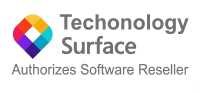Trend Micro WorryFree Services Cloud for One Year Subscription License
Key Features
- Trend Micro Worry-Free Services is an all-in-one, lightweight agent with an intuitive, cloud-based console. In-depth visibility and control across your entire organization
Trend Micro Worry-Free Business Security is designed to
protect physical and virtualized endpoints in small organizations (typically 2
to 100 users) from malware, data loss and web threats. This article focuses on
Worry-Free Business Security 9, as well as Trend Micro's new Worry-Free hosted
versions.
Feature set
Trend
Micro offers Worry-Free Business Security in Standard and Advanced versions
(for on-premises installation), and Worry-Free Security Services and Advanced
Services, which are cloud-based hosted solutions. All versions provide antivirus and other malware protection
for threats like bots and rootkits, antispyware protection, URL filtering to
block access to certain websites, ransomware protection, and general web threat
protection. In addition, they provide device control for attached devices, like
USB and DVD drives, to help prevent data loss.
Worry-Free Business Security Advanced includes all the
Worry-Free Business Security Standard features, plus real-time scanning
of POP3 email accounts, email content
filtering and data loss prevention, spam blocking before spam reaches the mail
server, and, via Microsoft Exchange Server, phishing protection and Mac client
protection.
Worry-Free Security Services and Advanced Services enable server-free
protection in any environment, including branch and remote locations, and they
support Android and iOS devices.
Platform coverage
Trend
Micro Worry-Free Business Security Standard and Advanced support most editions
of Windows desktop and server products. For the desktop, supported operating
systems are Windows XP SP3 through Windows 10. Supported servers are Windows
Server 2003 through Windows Server 2012 R2, along with some versions of Windows
Server Essentials, Windows Storage Server and Windows Home Server. The product
also supports macOS (desktop and server), but not Linux.
Supported virtualization platforms include Citrix XenApp, XenServer and
XenClient; VMware ESX, Server and Workstation; and Microsoft Hyper-V and Remote
Desktop.
For customers running Microsoft Exchange ActiveSync, Worry-Free Business
Security Advanced supports devices running the Android, iOS, BlackBerry and
Windows Phone mobile operating systems. For those users, mobile device
protection includes device access control, remote wipe and security
policy-enforced features, such as enhanced passwords and automatic locking
after a period of inactivity.
The cloud-based Services and Advanced Services versions support password
security and remote lock and wipe for Android and iOS devices, as well as
remote locate, app scanning and unsafe website blocking for Android devices
only.
Performance
No
test results from independent testers were located for Worry-Free Business
Security Standard or Advanced. However, those products use the same engines and
pattern files as Trend Micro OfficeScan and Trend Micro Internet Security.
OfficeScan running on Windows 10 scored high on
protection, performance and usability tests performed by independent
tester AV-Test (a total
of 17 out of 18 in November and December 2016), and Internet Security 2017
running on Windows 8.1 scored 17.5 points during the same period.
Manageability
Trend
Micro pitches Worry-Free Security products as being easy to install and use,
with minimal IT expertise required. Each product includes a security server
with a web-based management console from which agents are installed on network
clients; the agents run in the background on each client, using minimal system
resources.
The security server enables an administrator to configure security settings,
view agent and security status information, and push components to clients
across the network. The security server also contains a database of internet
threats, which are detected and reported by the agents.
Administrators can customize installation options, selecting only the
components they need for a particular environment. Most continuous updates are
stored on the security server and are pushed out to clients, reducing system
overhead on those systems.
Technical Details
| Brand: | TrendMicro |
|---|---|
| Model number: | Trend Micro WorryFree Services Cloud One Year License |
| Part Number: | Trend Micro WorryFree Services Cloud One Year License |
| Seller SKU: | Trend Micro WorryFree Services Cloud One Year License |
| Origin: | Japan |
| Availability: | In Stock |
| Minimum order quantity: | 1 |
| Date first listed on Authorized Software Reseller : | Apr 6, 2024 |
Trend Micro Worry-Free Business Security is designed to protect physical and virtualized endpoints in small organizations (typically 2 to 100 users) from malware, data loss and web threats. This article focuses on Worry-Free Business Security 9, as well as Trend Micro's new Worry-Free hosted versions.
Feature set
Trend Micro offers Worry-Free Business Security in Standard and Advanced versions (for on-premises installation), and Worry-Free Security Services and Advanced Services, which are cloud-based hosted solutions. All versions provide antivirus and other malware protection for threats like bots and rootkits, antispyware protection, URL filtering to block access to certain websites, ransomware protection, and general web threat protection. In addition, they provide device control for attached devices, like USB and DVD drives, to help prevent data loss.
Worry-Free Business Security Advanced includes all the Worry-Free Business Security Standard features, plus real-time scanning of POP3 email accounts, email content filtering and data loss prevention, spam blocking before spam reaches the mail server, and, via Microsoft Exchange Server, phishing protection and Mac client protection.
Worry-Free Security Services and Advanced Services enable server-free protection in any environment, including branch and remote locations, and they support Android and iOS devices.
Platform coverage
Trend Micro Worry-Free Business Security Standard and Advanced support most editions of Windows desktop and server products. For the desktop, supported operating systems are Windows XP SP3 through Windows 10. Supported servers are Windows Server 2003 through Windows Server 2012 R2, along with some versions of Windows Server Essentials, Windows Storage Server and Windows Home Server. The product also supports macOS (desktop and server), but not Linux.
Supported virtualization platforms include Citrix XenApp, XenServer and XenClient; VMware ESX, Server and Workstation; and Microsoft Hyper-V and Remote Desktop.
For customers running Microsoft Exchange ActiveSync, Worry-Free Business Security Advanced supports devices running the Android, iOS, BlackBerry and Windows Phone mobile operating systems. For those users, mobile device protection includes device access control, remote wipe and security policy-enforced features, such as enhanced passwords and automatic locking after a period of inactivity.
The cloud-based Services and Advanced Services versions support password security and remote lock and wipe for Android and iOS devices, as well as remote locate, app scanning and unsafe website blocking for Android devices only.
Performance
No test results from independent testers were located for Worry-Free Business Security Standard or Advanced. However, those products use the same engines and pattern files as Trend Micro OfficeScan and Trend Micro Internet Security.
OfficeScan running on Windows 10 scored high on protection, performance and usability tests performed by independent tester AV-Test (a total of 17 out of 18 in November and December 2016), and Internet Security 2017 running on Windows 8.1 scored 17.5 points during the same period.
Manageability
Trend Micro pitches Worry-Free Security products as being easy to install and use, with minimal IT expertise required. Each product includes a security server with a web-based management console from which agents are installed on network clients; the agents run in the background on each client, using minimal system resources.
The security server enables an administrator to configure security settings, view agent and security status information, and push components to clients across the network. The security server also contains a database of internet threats, which are detected and reported by the agents.
Administrators can customize installation options, selecting only the components they need for a particular environment. Most continuous updates are stored on the security server and are pushed out to clients, reducing system overhead on those systems.
No reviews
Frequently Bought Together
Contact us
Complete this Enquiry Form to obtain additional information about our services or send personal complaints. We will analyze your enquiry and return to you shortly by email or phone.

Related Items