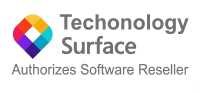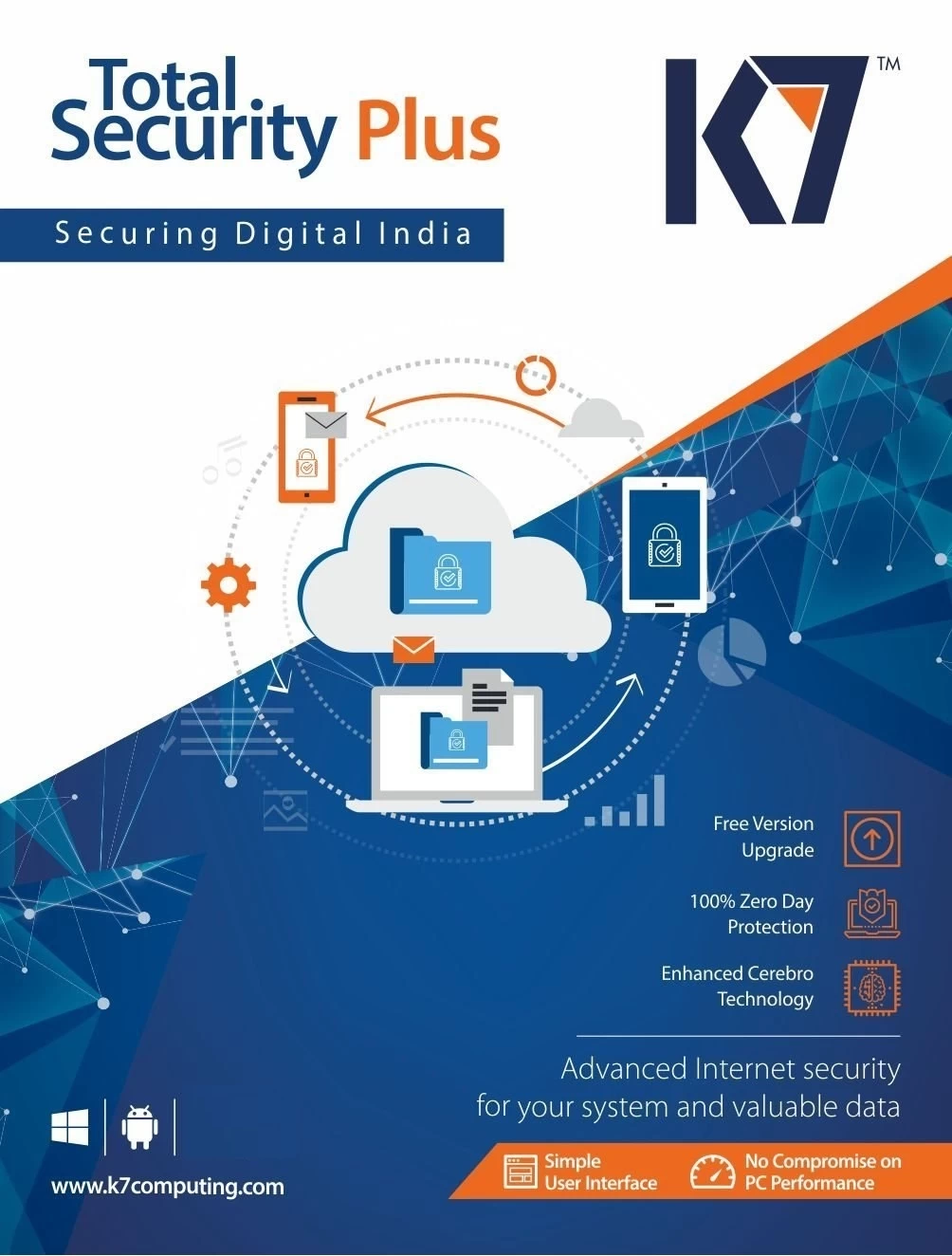K7 Total Security 10 User for One Year Subscription License
Key Features
- K7 Total Security detects and eliminates threats in real-time, so you can stay secure as you browse, shop, bank, learn and work online. K7 Total Security detects and eliminates threats in real-time, so you can stay secure as you browse, shop, bank, learn and work online.
K7 Total Security is a powerful antivirus software that helps protect your digital world from various online threats. With its comprehensive features and advanced technologies, it offers reliable protection against viruses, malware, spyware, ransomware, and other malicious attacks. This 1 User 1 Year license is designed to keep your devices safe and secure, allowing you to browse, shop, and work online with confidence for 1 year.
Key Features :
- Real-time scanning for viruses and malware
- Proactive defense against new threats
- Anti-phishing protection
- Firewall for unauthorized access prevention
- Safe browsing with website blocking
- USB vaccination to prevent malware spread
- Parental Control for safe internet usage
- Optimization tools for system cleanup and performance optimization.
Why Choose K7 Total Security?
K7 Total Security is a comprehensive security solution that offers robust protection against viruses, malware, and other online threats. With its advanced features, it ensures that your digital life remains safe and secure. Here are some reasons to choose K7 Total Security:
- Powerful antivirus protection: K7 Total Security uses a combination of real-time scanning, proactive defense, and anti-phishing features to provide robust antivirus protection against known and emerging threats.
- Advanced technologies: The software employs advanced technologies to detect and block new and unknown threats, ensuring that your system is protected against the latest malware and ransomware attacks.
- Comprehensive features: From real-time scanning and firewall protection to USB vaccination and parental control, K7 Total Security offers a wide range of features that provide all-around protection for your devices.
- User-friendly interface: The software is easy to install and comes with a user-friendly interface that makes it simple to navigate and configure settings according to your needs.
- Trusted brand: K7 Total Security is developed by K7 Computing, a trusted brand with a proven track record of providing reliable security solutions for over 25 years.
System Requirements for K7 Total Security:
- Operating System: Microsoft Windows XP SP3 (32 bit)/ Vista SP1 / 7 / 8 and 8.1
- RAM/Hard Disk: 512 MB of RAM, 400 MB of Hard Disk space
- Internet and Permission: Working Internet connection is required for Activation and Updates, It Needs Administrator user rights to install the software.
How to Install K7 Total Security 1 User 1 Year :
- Download the current version of K7 Total Security from http://apps.k7computing.com/Tools/K7ts/setup-eng-ts.exe
- Double-click on the setup-eng-ts.exe file to run the installer.
- Click on the “Install” button to start the installation process.
- Once the installation is complete, click on “Activate” to activate the license.
Technical Details
| Brand: | k7 |
|---|---|
| Model number: | K7 Total Security 10 User 12 Months |
| Part Number: | K7 Total Security 10 User 12 Months |
| Seller SKU: | K7 Total Security 10 User 12 Months |
| Manufacturer: | K7 Anti Virus |
| Origin: | India |
| Availability: | In Stock |
| Minimum order quantity: | 1 |
| Date first listed on Authorized Software Reseller : | Apr 14, 2024 |
K7 Total Security is a powerful antivirus software that helps protect your digital world from various online threats. With its comprehensive features and advanced technologies, it offers reliable protection against viruses, malware, spyware, ransomware, and other malicious attacks. This 1 User 1 Year license is designed to keep your devices safe and secure, allowing you to browse, shop, and work online with confidence for 1 year.
Key Features :
- Real-time scanning for viruses and malware
- Proactive defense against new threats
- Anti-phishing protection
- Firewall for unauthorized access prevention
- Safe browsing with website blocking
- USB vaccination to prevent malware spread
- Parental Control for safe internet usage
- Optimization tools for system cleanup and performance optimization.
Why Choose K7 Total Security?
K7 Total Security is a comprehensive security solution that offers robust protection against viruses, malware, and other online threats. With its advanced features, it ensures that your digital life remains safe and secure. Here are some reasons to choose K7 Total Security:
- Powerful antivirus protection: K7 Total Security uses a combination of real-time scanning, proactive defense, and anti-phishing features to provide robust antivirus protection against known and emerging threats.
- Advanced technologies: The software employs advanced technologies to detect and block new and unknown threats, ensuring that your system is protected against the latest malware and ransomware attacks.
- Comprehensive features: From real-time scanning and firewall protection to USB vaccination and parental control, K7 Total Security offers a wide range of features that provide all-around protection for your devices.
- User-friendly interface: The software is easy to install and comes with a user-friendly interface that makes it simple to navigate and configure settings according to your needs.
- Trusted brand: K7 Total Security is developed by K7 Computing, a trusted brand with a proven track record of providing reliable security solutions for over 25 years.
System Requirements for K7 Total Security:
- Operating System: Microsoft Windows XP SP3 (32 bit)/ Vista SP1 / 7 / 8 and 8.1
- RAM/Hard Disk: 512 MB of RAM, 400 MB of Hard Disk space
- Internet and Permission: Working Internet connection is required for Activation and Updates, It Needs Administrator user rights to install the software.
How to Install K7 Total Security 1 User 1 Year :
- Download the current version of K7 Total Security from http://apps.k7computing.com/Tools/K7ts/setup-eng-ts.exe
- Double-click on the setup-eng-ts.exe file to run the installer.
- Click on the “Install” button to start the installation process.
- Once the installation is complete, click on “Activate” to activate the license.
No reviews
Frequently Bought Together
Contact us
Complete this Enquiry Form to obtain additional information about our services or send personal complaints. We will analyze your enquiry and return to you shortly by email or phone.

Related Items