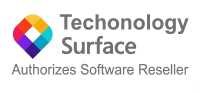- 20% Off
Microsoft Surface Pro Signature Keyboard Cover Platinum
Enjoy a smooth and elegant typing experience while using your Surface Pro 8 or Surface Pro X with the Microsoft Surface Pro Signature Keyboard. Made with luxurious Alcantara material, this stylish platinum mechanical keyboard cover attaches magnetically to your Surface Pro device to provide a smooth typing experience in almost any situation, whether you're working from your lap or at a desk. It also helps to optimize your workflow with a large glass touchpad along with Windows shortcut, media control, right click, and brightness adjustment buttons. Additionally, its convenient tray securely stores and recharges your Surface Slim Pen 2, keeping it ready and close by when you need it. Once you're done, simply close the cover to protect your screen while traveling.
- 25% Off
Instantly add standard USB functionality to your USB-C port to connect flash drives, keyboards, and other accessories. Compatible with all surface models with a built-in USB-C port.
- 22% Off
Surface
Laptop 4
Do it all with style, performance and speed
Now with Windows 11. Up to 70%
faster than before with significantly longer battery life that lasts all day.1 Stand
out on HD video calls, capture ideas on the PixelSense™ touchscreen, and enjoy
immersive Dolby Atmos® audio5.
Slim, sleek design
Ultra-thin
and light, two sizes, both with a smooth, invisible hinge you can open with one
finger.
Serious multitasking power
Choice
of 11th Gen Intel® Core™ or AMD Ryzen™ Microsoft Surface® Edition
processor.2
Look and sound your best
Even
in low light, with the high-definition camera. Be heard loud and clear with
dual Studio Mics.
Trusted security
Protect
files and photos with integrated OneDrive cloud storage. Work securely across
devices with Windows 104 and
Microsoft 365.*
Sleek, elegant and quiet
Open effortlessly with one finger
and enjoy uninterrupted productivity on the PixelSense™ touchscreen thanks to
whisper-quiet cooling. Personalise with choice of two sizes and keyboard
finishes — warm Alcantara® or cool metal.
Performance for multitasking, video chats and
entertainment
Breeze through busy days with more
multitasking power and up to 70% more speed than before, look and sound your
best on video calls, and enjoy immersive Dolby Atmos® audio for movies,5 all
backed by serious processing power.
Comfort, convenience and all the connections
Power your creativity anywhere
thanks to all-day battery life,1 Fast
Charging and exceptional typing comfort. Connect easily with both USB-C® and
USB-A ports.
- 22% Off
Microsoft Surface Laptop 5
Get multitasking speed with 12th Gen Intel® Core™ processors built on
the Intel® Evo™ platform, long-lasting battery, and your choice of size and
colour in a sleek and beautiful touchscreen laptop design.
A sleek, beautiful,
timeless design
Between working from home and going out to auditions, Maya has a lot to
balance. But with Surface Laptop 5, she’s able to do it all in style.
Whether they’re working at the plant shop or creating sustainable
designs for friends, Luca and Reed need a laptop that can power their always-on
lifestyle.
- Testing
conducted by Microsoft in August 2022 using preproduction software and
preproduction 15” Intel® Core™ i7, 256GB, 8GB RAM device. Testing
consisted of full battery discharge with a mixture of active use and
modern standby. The active use portion consists of (1) a web browsing
test accessing eight popular websites over multiple open tabs, (2) a
productivity test utilising Microsoft Word, PowerPoint, Excel, OneNote and
Outlook, and (3) a portion of time with the device in use with idle
applications. All settings were default except screen brightness was set
to 150 nits with Auto-Brightness disabled. WiFi was connected to a
network. Tested with Windows Version 11.0.22621 (21H2). Battery
life varies significantly with settings, usage and other factors.
- [3] Requires Dolby Vision® and
Dolby Vision IQ™ encoded content and video.
- [4] Requires Dolby Atmos® encoded
content and audio.
- [5] Subscription required. Sold
separately. Xbox Cloud Gaming (beta) requires Xbox Game Pass subscription:
streaming limitations and wait times may apply. Selected devices and
regions. Game catalogue varies over time.
- [6] Some accessories, devices and
software sold separately.
- [8] Available colours may vary by
market.
- [9] Requires device with USB-C®
USB4®/Thunderbolt™ 4 port and when supported by device and display
- [10] Controller features a USB-C
port. Compatible with selected devices and operating system versions. Some
functionality not supported on Android, iOS, or via Bluetooth. Go to Xbox Controller Compatibility for
more information. Button mapping available via Xbox Accessories app for
Xbox Series X, Xbox One, and Windows 10/11.
- [11] Requires Windows 10 or later
with the latest updates.
- [12] Surface Laptop Studio 2 display
has rounded corners within a standard rectangle. When measured as a
standard rectangular shape the screen is 14.36 inches diagonally (actual
viewable area is less).
- 17% Off
Share everything on your Surface with the Mini DisplayPort to HDMI 2.0 Adapter. It connects any Surface to any HDMI-compatible display. HDMI 2.0 compatible and 4K-ready, this is an active-format adapter that supports AMD Eyefinity, NVIDIA, Surface Pro, Surface Book, and Surface Dock.
- 22% Off
Surface
Laptop 4
Do it all with style, performance and speed
Now with Windows 11. Up to 70%
faster than before with significantly longer battery life that lasts all day.1 Stand
out on HD video calls, capture ideas on the PixelSense™ touchscreen, and enjoy
immersive Dolby Atmos® audio5.
Slim, sleek design
Ultra-thin
and light, two sizes, both with a smooth, invisible hinge you can open with one
finger.
Serious multitasking power
Choice
of 11th Gen Intel® Core™ or AMD Ryzen™ Microsoft Surface® Edition
processor.2
Look and sound your best
Even
in low light, with the high-definition camera. Be heard loud and clear with
dual Studio Mics.
Trusted security
Protect
files and photos with integrated OneDrive cloud storage. Work securely across
devices with Windows 104 and
Microsoft 365.*
Sleek, elegant and quiet
Open effortlessly with one finger
and enjoy uninterrupted productivity on the PixelSense™ touchscreen thanks to
whisper-quiet cooling. Personalise with choice of two sizes and keyboard
finishes — warm Alcantara® or cool metal.
Performance for multitasking, video chats and
entertainment
Breeze through busy days with more
multitasking power and up to 70% more speed than before, look and sound your
best on video calls, and enjoy immersive Dolby Atmos® audio for movies,5 all
backed by serious processing power.
Comfort, convenience and all the connections
Power your creativity anywhere
thanks to all-day battery life,1 Fast
Charging and exceptional typing comfort. Connect easily with both USB-C® and
USB-A ports.
- 16% Off
This proprietary VGA adapter lets you share photos, video, and presentations in a way that's larger than life. Plug into VGA-compatible displays, monitors, or projectors. Compatible with your Surface with USB-C port.
- 16% Off
Microsoft also has a standalone version of Microsoft Office for Windows and Mac, called Office Home and Student 2021, for a flat $150 -- no subscription required. Here are the versions of Office 365, Microsoft 365 and their apps that you can find online for free.
- Go to the Microsoft Office website and select the version of Office 2021 that you want to download.
- Click on the "Download" button to start the download process.
- Once the download is complete, open the file to start the installation process.
To activate Microsoft Word for free, take advantage of the free trial offers provided by Microsoft. These trials usually last a month and give you access to all features of Word during that time. For a free Office 365 activation, consider signing up for an educational account.
Classic apps for home and school
- 20% Off
Windows 10 11 Enterprise E3 VDA is a premium product designed specifically to cater to the needs of businesses, offering extensive control over your system and advanced protection against modern security threats. This comprehensive solution includes all the features of Windows 10 Pro, plus important business functionality for encryption, remote log-in, creating virtual machines, and more. Its the perfect choice for businesses looking for robust, reliable, and secure software.
Key features of the Windows 10 11 Enterprise E3 VDA include:
- Advanced protection against modern security threats
- Flexible access to resources with Azure Active Directory
- Wide range of options for operating system deployment
- Comprehensive device and app management
- Increased control over updates
- Efficient remote log-in capabilities
- Ability to create and manage virtual machines
With the Windows 10 11 Enterprise E3 VDA, businesses can significantly enhance their productivity and security. This software allows you to manage devices and apps more effectively, control updates, and provide flexible access to resources. In addition, its robust security features ensure that your system is protected against modern threats. Invest in Windows 10 11 Enterprise E3 VDA and experience the best of Microsofts enterprise technology.
- 13% Off
MS Project Standard 2021 has the following features: One complete Project
desktop application. Simple Management of schedules and costs. Simple
Management of tasks, reports, and company information. Automatically inserted
start and end dates.
Microsoft Project is a project management
software used to assist in developing a schedule, assigning resources to tasks,
tracking project progress, and more.
- 5% Off
Portable, light, and wireless
Perfect for precise navigation anytime, Surface Mobile Mouse features an enhanced wheel for smooth, natural scrolling and an elegant, sculpted design for hours of comfortable use. It connects wirelessly to your Surface via Bluetooth and delivers up to one year of battery life.
Your go-to everyday mouse
Enjoy comfortable navigation with Surface Mobile Mouse. Its light, low-profile design delivers precise navigation without the bulk of a traditional mouse.
Wireless Bluetooth connection
Surface Mobile Mouse pairs easily with your Surface device via wireless Bluetooth connection—no cords or dongle required—for a clean, clutter-free workspace. Plus, it works on a variety of surfaces thanks to built-in BlueTrackTM technology.
Smooth, comfortable scrolling
Surface Mobile Mouse features a wheel for great scrolling performance. And its smooth, sculpted shape fits comfortably in your hand for hours of work.
Your go-to everyday mouse
Enjoy comfortable navigation with Surface Mobile Mouse. Its light, low-profile design delivers precise navigation without the bulk of a traditional mouse.
- 22% Off
Surface Laptop Go 2
mall, premium laptops —
truly small ones — have fallen out of fashion in recent years. The smallest
computer Apple sells has a 13.3-inch screen. Dell’s tiniest XPS comes with a
13.4-inch panel. HP’s Spectre X360 line scales down to 13.5-inch screens, which
the company lists as a 14-inch class. The 11- or 12-inch laptops you can buy
(the ones that aren’t tablets trying to masquerade as something else) are
typically cheap and slow. Modern laptops have trimmed weights and bezels and
frames considerably, making it easier to tote around those 13-inch or larger
screens, finding a premium, consumer laptop with 12-inch or smaller screen for
the ultimate in portability is a challenge.
That’s where Microsoft’s
Surface Laptop Go 2 comes in. The least expensive laptop Microsoft sells (not
counting the education-only Laptop SE), the $599-and-up Laptop Go 2,
is also the smallest and lightest, with a 12.4-inch screen and weight of just
under two and a half pounds. But it maintains the Surface design aesthetic and
features, including a comfortable keyboard, clear speakers and microphones, a
smooth trackpad, and 3:2 aspect ratio.
Of course, that portability doesn’t come without compromise.
The Go 2 doesn’t have the range of processor, RAM, and storage options of
larger laptops, sticking with an 11th Gen Core i5 processor and maxing out at
8GB of RAM and 256GB of storage. Battery life doesn’t even reach half a day of
work for me. This isn’t a computer for heavy, demanding workloads (and
certainly not gamers or those doing creative visual work). It’s meant for
someone who just needs to stay on top of email, compose some documents, and
browse the web and wants a small, light on-the-go machine. After all, it’s
right in the name.
The screen on the
Laptop Go 2 is also unchanged from its predecessor — a 12.5-inch, 3:2, 1536 x
1024 touch panel. It’s not the brightest or most pixel-dense screen you can
get, but in my testing, peak brightness hit a respectable 360 nits, which is
enough to let me use the laptop outdoors under an umbrella without much issue.
In normal indoor situations, comfortable brightness (about 200 nits) was around
70 percent on the slider. (One aside: if you do plan to use the Go 2 outdoors,
you might want to leave the polarized sunglasses at home. The polarization on
the screen means the display was black when I wore my sunglasses, unless I
rotated the computer 90 degrees. I do not have this issue with MacBooks and the
same sunglasses, so it’s possibly something Microsoft could fix for next time.)
Touch response on the screen is right in line with expectations, though it is
not compatible with Microsoft’s Surface Pens for stylus input.
- 13% Off
Windows IoT Enterprise LTSC is designed for specialty devices and use cases where functionality and features remain constant for the life of the device. These devices are typically found in industries including, but not limited to, banking, healthcare, hospitality, manufacturing and retail. Devices that require regulatory certification and devices that perform a critical business function can't accept feature updates for years at a time.
We designed Windows IoT Enterprise LTSC with these use cases in mind. We support each Windows IoT Enterprise LTSC release for 10 years, and that features and functionality don't change over the course of that 10-year lifecycle.
Windows IoT Enterprise LTSC releases approximately every three years, and each release contains all the new capabilities and support included in Windows feature updates that have been released since the previous LTSC release. LTSC releases are named with a specific year, such as Windows 10 IoT Enterprise LTSC 2021.
Windows IoT Enterprise LTSC releases receive 10 years of servicing and support. Upgrading from one version of Windows IoT Enterprise LTSC to the next version requires a new license.
Windows 10 Enterprise LTSC 2021 builds on Windows 10
Enterprise LTSC 2019, adding premium features such as advanced protection
against modern security threats and comprehensive device management, app management,
and control capabilities.
Windows 10 IoT has LTSC meaning the operating system
has a 10-year support cycle compared to the 2-3 years of support from a
general-purpose OS like Windows 10 Home . 10 IoT offers features catered
specifically towards IoT applications like Kiosk mode and EFLOW that is not
introduced in other OS.
- 16% Off
OVERVIEW
Sleek, compact and adjustable, Surface Go Type Cover performs like a traditional, full-size keyboard. Plus, three colours are covered in rich, warm Alcantara® material for an added touch of luxury.
Full keyboard experience
Type confidently and navigate precisely with Surface Go Type Cover. It's built with the best of Microsoft technology and includes a full keyset, backlit keys, optimum spacing for fast, fluid typing and a large glass trackpad.
A touch of luxury for every task
Surface Go Type Cover goes beyond traditional keyboards to add a warm, elegant touch to everyday tasks. Constructed with Alcantara®, a luxury material sourced from Italy, it features a soft, smooth feel. It's also durable and stain-resistant, so it easily wipes clean.
Adjusts instantly
Surface Go Type Cover is uniquely designed to adjust to virtually any angle, letting you work comfortably wherever you are. Simply click into place and use three different ways-with Surface Go Kickstand open as a laptop, folded back for a tablet, or closed to shield the display and conserve battery life.
- 41% Off
Microsoft 365 Family includes up to 6 TB of cloud storage (1 TB per person), advanced security features, and innovative apps for you and your family, all in one plan.
- For one to six people to share
- Each person can use on up to 5 devices simultaneously
- Works on PC, Mac, iPhone, iPad, and Android phones and tablets
- Up to 6 TB of secure cloud storage (1 TB per person)
- Word, Excel, PowerPoint, and OneNote with offline access and premium features
- Microsoft Defender advanced security for your personal data and devices
- Outlook ad-free secure email
- Microsoft Editor advanced spelling, grammar, and writing assistance
- Clipchamp video editor with premium filters and effects
- Expanded content library of high-quality photos, icons, fonts, videos, and audio
- Contact support via chat or email to get help when you need it.
Premium value included