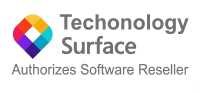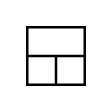- 23% Off
Introducing
Surface Pro 8
Empower all-day impact with tablet portability and laptop
performance with our most powerful Pro. Surface Pro 9 helps keep teams
connected with optional 5G,18 enables work on their terms
with built-in security, and the power they need to succeed.
Whether you’re still invested in Windows 10 or are
ready to introduce Windows 11 to your workforce, you have choices. Both options
are available for Surface Pro 8.
- Sold
separately. Software licence required for some features. Charger for
Surface Slim Pen 2 sold separately. Surface Slim Pen 2 can charge with
Surface Slim Pen Charger, Surface Pro Signature Keyboard, Surface Pro X
Signature Keyboard, Surface Laptop Studio and Surface Duo 2 Pen Cover.
- [2] Tactile signals with Surface
Slim Pen 2 can be experienced on some applications on Surface Pro 8
running Windows 11. Surface Slim Pen 2 sold separately.
- [3] System software and updates
use significant storage space. Available storage is subject to change
based on system software and updates and apps usage. 1 GB = 1 billion
bytes. 1 TB = 1,000 GB. See Surface Storage for
more details.
- [4] Battery life varies
significantly based on usage, network and feature configuration, signal
strength, settings and other factors. See aka.ms/SurfaceBatteryPerformance for
details.
- [5] Requires Dolby VisionFootnote® encoded content and video.
- [6] Requires Dolby AtmosFootnote® encoded content and audio.
- [7] Requires licence or
subscription to activate and use.
- [8] Activation required. If your
device is managed by your organisation’s IT department, contact your IT
administrator for activation. After 30 days, you will be charged the
applicable monthly or annual subscription fee. Credit card required.
Cancel any time to stop future charges. See https://aka.ms/m365businesstrialinfo.
- [9] LTE functionality available
on selected configurations only. Availability may vary by market and
configuration. Service availability and performance subject to service
provider’s network. Contact your service provider for details,
compatibility, pricing, SIM card, and activation. See all specs and
frequencies at surface.com.
- [10] Colours available on
selected models only. Available colours, sizes, finishes and processors
may vary by store, market and configuration.
- [11] Microsoft’s Limited Warranty
is in addition to your consumer law rights.
- [12] Weight not including Surface
Pro Signature Keyboard or Surface Pro X Keyboard.
- [13] eSIM support may vary by
carrier. Individual device activation for eSIM is supported, however bulk
activations leveraging eSIM on devices with Windows 10 are not currently
available.
- [14] Surface Go and Surface Go 2
use a third-party UEFI and do not support DFCI. DFCI is currently
available for Surface Go 3, Surface Pro 8, Surface Laptop Studio, Surface
Laptop 4, Surface Pro 7+, Surface Laptop Go, Surface Book 3, Surface
Laptop 3 and Surface Pro X. Find out more about
managing Surface UEFI settings.
- [15] Download the full Eco
profile - https://aka.ms/Pro8_EcoProfile.
- [16] For more information on
EPEAT registration in other markets - https://aka.ms/Pro8_EPEAT.
- [17] i3 and 4G LTE options not
included.
- [18] 5G not available in all
areas; compatibility and performance depends on carrier network, plan and
other factors. See carrier for details and pricing.
- [19] Chargers, software,
accessories and devices sold separately. Availability may vary by market.
Surface Slim Pen 2 does not come with a charger. Surface Slim Pen 2 can
charge with Surface Slim Pen Charger, Surface Pro Signature Keyboard,
Surface Laptop Studio and Surface Duo 2 Pen Cover. All are sold
separately.
- 20% Off
Exchange Online Plan 2 GCC is a high-quality plan specially designed for governments. It is designed to meet the unique needs of government organizations with advanced compliance needs. The plan offers an abundance of features that provide seamless email access and a host of other functions that enhance communication, collaboration, and productivity within government entities.
plan offers a number of impressive features.
- Unlimited storage: Users can enjoy unlimited mailbox storage, which allows for hassle-free communication and storage of critical information.
- Advanced data loss prevention: The plan incorporates advanced features that prevent data loss, thereby ensuring the safety and integrity of valuable information.
- In-place Archive and in-place Hold: Users can preserve mailbox items immutably for discovery purposes and to meet compliance requirements.
- Hosted voicemail: The plan supports hosted unified messaging services, providing users with a mailbox and voicemail features.
- Advanced eDiscovery: This feature integrates machine learning, predictive coding, and text analytics, making it easier to find relevant data for legal and compliance purposes.
With ‘Exchange Online Plan 2 GCC’, government organizations can operate more efficiently and meet their compliance requirements with ease. The plan’s comprehensive suite of features can help streamline operations, boost productivity, and enhance communication channels. Its an effective solution to the unique challenges that government organizations face in their day-to-day operations.
Eligibility and Validation: Office 365 Government plans are available to (1) qualified government entities, including US federal, state, local, tribal, and territorial government entities, and (2) other entities (subject to validation of eligibility) who handle data subject to government regulations and requirements, where use of Office 365 Government is appropriate to meet these regulations and requirements. The approval and provisioning of net-new GCC tenants may take up to five (5) business days to complete.
- 27% Off
Surface Pro Signature Keyboard with Slim Pen 2 is compatible with Surface Pro 9,1 Surface Pro 8,1 and Surface Pro X.1
Why buy from Microsoft Store
We offer free 2-3 day shipping, 60-day returns, and one-on-one help with shopping, setup, and training. Plus, if we lower our price on a physical product within 60 days from delivery, contact us and we’ll ho
- 22% Off
Surface Laptop Go 2
mall, premium laptops —
truly small ones — have fallen out of fashion in recent years. The smallest
computer Apple sells has a 13.3-inch screen. Dell’s tiniest XPS comes with a
13.4-inch panel. HP’s Spectre X360 line scales down to 13.5-inch screens, which
the company lists as a 14-inch class. The 11- or 12-inch laptops you can buy
(the ones that aren’t tablets trying to masquerade as something else) are
typically cheap and slow. Modern laptops have trimmed weights and bezels and
frames considerably, making it easier to tote around those 13-inch or larger
screens, finding a premium, consumer laptop with 12-inch or smaller screen for
the ultimate in portability is a challenge.
That’s where Microsoft’s
Surface Laptop Go 2 comes in. The least expensive laptop Microsoft sells (not
counting the education-only Laptop SE), the $599-and-up Laptop Go 2,
is also the smallest and lightest, with a 12.4-inch screen and weight of just
under two and a half pounds. But it maintains the Surface design aesthetic and
features, including a comfortable keyboard, clear speakers and microphones, a
smooth trackpad, and 3:2 aspect ratio.
Of course, that portability doesn’t come without compromise.
The Go 2 doesn’t have the range of processor, RAM, and storage options of
larger laptops, sticking with an 11th Gen Core i5 processor and maxing out at
8GB of RAM and 256GB of storage. Battery life doesn’t even reach half a day of
work for me. This isn’t a computer for heavy, demanding workloads (and
certainly not gamers or those doing creative visual work). It’s meant for
someone who just needs to stay on top of email, compose some documents, and
browse the web and wants a small, light on-the-go machine. After all, it’s
right in the name.
The screen on the
Laptop Go 2 is also unchanged from its predecessor — a 12.5-inch, 3:2, 1536 x
1024 touch panel. It’s not the brightest or most pixel-dense screen you can
get, but in my testing, peak brightness hit a respectable 360 nits, which is
enough to let me use the laptop outdoors under an umbrella without much issue.
In normal indoor situations, comfortable brightness (about 200 nits) was around
70 percent on the slider. (One aside: if you do plan to use the Go 2 outdoors,
you might want to leave the polarized sunglasses at home. The polarization on
the screen means the display was black when I wore my sunglasses, unless I
rotated the computer 90 degrees. I do not have this issue with MacBooks and the
same sunglasses, so it’s possibly something Microsoft could fix for next time.)
Touch response on the screen is right in line with expectations, though it is
not compatible with Microsoft’s Surface Pens for stylus input.
- 50% Off
The product key is on a label or card inside the box that Windows came in. For more info, contact the retailer that sold you Windows 10 or Windows 11.
Type cmd in the Windows 10 search bar. Right-click on Command Prompt, select Run as administrator, and select Yes if Windows asks you to allow access. Press Enter. Your 25-character Windows 10 product key should now be displayed (in 5-character sets).
Find your product key on a label inside the Windows 10 box. Find your product key in the confirmation email you received after buying Windows 10 or in a digital locker accessible through the retailer's website.
A product key is a 25-character code that's used to activate Windows and helps verify that Windows hasn't been used on more PCs than the Microsoft Software License Terms allow.
- 20% Off
Exchange Online Kiosk is an essential product for businesses that require robust and reliable email services. It is a cloud-based solution from Microsoft that allows users to access their email, calendar, and contacts from anywhere in the world. As a part of the Microsoft Office 365 suite, it integrates seamlessly with other applications, making it easier to manage your work effectively.
Some key features of the Exchange Online Kiosk include:
- 2GB mailbox and up to 150MB email size: This gives users plenty of space to store emails and send large files.
- Web-based access: Users can access their email through Outlook on the web, making it easy to check and manage emails from any device.
- Automatic updates: With Exchange Online Kiosk, you dont have to worry about software updates. Its all taken care of automatically, ensuring you always have the latest features and security updates.
- Advanced security: The product comes with anti-malware and anti-spam protection built-in, helping keep your email secure.
- Shared calendars and contacts: This feature makes it easy to schedule meetings and keep track of contacts, helping improve collaboration within your team.
Exchange Online Kiosk is a cost-effective solution for businesses that need a reliable and secure email service. Its cloud-based nature ensures accessibility from anywhere, while its integration with other Office 365 apps offers a comprehensive solution for managing your work. Whether youre a small business or a large corporation, Exchange Online Kiosk can cater to your communication needs effectively and efficiently.
- 21% Off
Get all the features of Windows 11 Home plus enterprise-grade security, powerful management tools like single sign-on, and enhanced productivity with Remote Desktop and Cortana. Licensed for 1 PC or Mac.
Connect to what you care about
Whatever you’re into, we’ll help you stay on top of it. Windows 11 has new ways of connecting to all of your favourite people, news, games, and content.
Champion your Creativity
Pursue your passions with a refreshed, calming experience, designed to inspire your next creative endeavour.
Maximize your productivity
Go from “to-do” to “done” with tools like Snap Assist and Desktop Groups – created to help you multi-task effortlessly.
Get a fresh perspective
Windows 11 provides a calm and creative space where you can pursue your passions through a fresh experience. From a rejuvenated Start menu to new ways to connect to your favourite people, news, games, and content – Windows 11 is the place to think, express, and create in a natural way.
Maximize your productivity
Access all the apps you need and multi-task with ease with tools like Snap layouts, Desktops, and a new more-intuitive redocking experience.
New ways to connect
Connect instantly to the people you care about right from your desktop with Microsoft Teams. Call or chat for free – no matter what device they’re on.
Your content, curated by you
With Microsoft Edge and a multitude of Widgets you can choose from, you can quickly stay up to date with the news, information, and entertainment that matters most to you.2 Easily find the apps you need and the shows you love to watch in the new Microsoft Store.
Playtime. Anytime.
Windows 11 takes gaming to a whole new level with graphic capabilities that rival reality.4 Discover your next favorite game with Xbox GamePass, giving you access to over 100 high-quality games (membership sold separately). 3
A PC for each of us
The new Windows is available on the widest array of devices, from our partners who are bringing you the latest innovations in touch, pen, and voice, making it easy to find the best, most affordable device for you.4
'
Introducing
Surface Pro 8
Empower all-day impact with tablet portability and laptop
performance with our most powerful Pro. Surface Pro 9 helps keep teams
connected with optional 5G,18 enables work on their terms
with built-in security, and the power they need to succeed.
Whether you’re still invested in Windows 10 or are
ready to introduce Windows 11 to your workforce, you have choices. Both options
are available for Surface Pro 8.
- Sold
separately. Software licence required for some features. Charger for
Surface Slim Pen 2 sold separately. Surface Slim Pen 2 can charge with
Surface Slim Pen Charger, Surface Pro Signature Keyboard, Surface Pro X
Signature Keyboard, Surface Laptop Studio and Surface Duo 2 Pen Cover.
- [2] Tactile signals with Surface
Slim Pen 2 can be experienced on some applications on Surface Pro 8
running Windows 11. Surface Slim Pen 2 sold separately.
- [3] System software and updates
use significant storage space. Available storage is subject to change
based on system software and updates and apps usage. 1 GB = 1 billion
bytes. 1 TB = 1,000 GB. See Surface Storage for
more details.
- [4] Battery life varies
significantly based on usage, network and feature configuration, signal
strength, settings and other factors. See aka.ms/SurfaceBatteryPerformance for
details.
- [5] Requires Dolby VisionFootnote® encoded content and video.
- [6] Requires Dolby AtmosFootnote® encoded content and audio.
- [7] Requires licence or
subscription to activate and use.
- [8] Activation required. If your
device is managed by your organisation’s IT department, contact your IT
administrator for activation. After 30 days, you will be charged the
applicable monthly or annual subscription fee. Credit card required.
Cancel any time to stop future charges. See https://aka.ms/m365businesstrialinfo.
- [9] LTE functionality available
on selected configurations only. Availability may vary by market and
configuration. Service availability and performance subject to service
provider’s network. Contact your service provider for details,
compatibility, pricing, SIM card, and activation. See all specs and
frequencies at surface.com.
- [10] Colours available on
selected models only. Available colours, sizes, finishes and processors
may vary by store, market and configuration.
- [11] Microsoft’s Limited Warranty
is in addition to your consumer law rights.
- [12] Weight not including Surface
Pro Signature Keyboard or Surface Pro X Keyboard.
- [13] eSIM support may vary by
carrier. Individual device activation for eSIM is supported, however bulk
activations leveraging eSIM on devices with Windows 10 are not currently
available.
- [14] Surface Go and Surface Go 2
use a third-party UEFI and do not support DFCI. DFCI is currently
available for Surface Go 3, Surface Pro 8, Surface Laptop Studio, Surface
Laptop 4, Surface Pro 7+, Surface Laptop Go, Surface Book 3, Surface
Laptop 3 and Surface Pro X. Find out more about
managing Surface UEFI settings.
- [15] Download the full Eco
profile - https://aka.ms/Pro8_EcoProfile.
- [16] For more information on
EPEAT registration in other markets - https://aka.ms/Pro8_EPEAT.
- [17] i3 and 4G LTE options not
included.
- [18] 5G not available in all
areas; compatibility and performance depends on carrier network, plan and
other factors. See carrier for details and pricing.
- [19] Chargers, software,
accessories and devices sold separately. Availability may vary by market.
Surface Slim Pen 2 does not come with a charger. Surface Slim Pen 2 can
charge with Surface Slim Pen Charger, Surface Pro Signature Keyboard,
Surface Laptop Studio and Surface Duo 2 Pen Cover. All are sold
separately.
- 13% Off
Visio Standard LTSC 2021 designed for individuals who are looking for a
powerful diagramming platform with a rich set of built-in stencils. It helps users to simplify complex information
through simple, easy-to-understand diagrams.
- Create professional diagrams easily with
ready-made templates and shapes
- Get started quickly with a familiar
Office-like experience
- Use your finger or pen to draw and take notes
naturally on touch-enabled devices
- Create database visualizations using built-in
database model diagrams
- Collaborate with others by adding and replying to comments directly within Visio.
Additional benefits
Data-driven diagramming
Automatically generate organization charts from data sources like Excel, Exchange or Azure Active Directory.
Flexible editing
Change shapes in existing diagrams without losing your layout and shape connections, making it simple to adjust the look of our diagram without losing the work you’ve already done.
AutoCAD support
Ability to import DWG files, including enhanced file format support.
- 25% Off
Microsoft has unveiled the new Surface Pro 9, a new tablet that
retains the traditional design as its predecessor but with new internals and
the choice of the ARM processor or the more powerful 12th Gen Intel silicon.
Similar to the Surface Pro 8, the Surface Pro 9 has a unibody made
with aluminum, a 13-inch screen (3:2 aspect ratio), and a 120Hz refresh rate.
You have the choice of an Intel 12th Gen Core i7 or i5 processor, and this
time, you can also get the tablet with a Microsoft SQ3 processor powered by
Qualcomm Snapdragon. In addition, depending on the model, the Surface Pro 9
comes with up to 32GB of DDR5 memory, up to 1TB of replaceable storage, and 5G
connectivity.
As for performance, the company claims up to 50
percent more performance from the Intel model than the Surface Pro 8, and the
two Thunderbolt 4 ports provide super-faster data transfer and the ability to
drive two 4K external monitors or use external GPUs. Also, you can get up to
15.5 hours of battery life and up to 19 hours with the ARM-based model.
Color options for
the Pro 9 include Platinum, Graphite, Sapphire, and Forest, but the color
availability will depend on the model you choose. Of course, the
detachable keyboard and Slim Pen are sold separately.
Also, as part of the 10-year anniversary of
Surface, Microsoft is partnering with London-based global design house
“Liberty” to offer a special-edition Surface Pro keyboard and laser-etched
Surface Pro 9 with an exclusive pattern in a vibrant blue floral inspired by
the Windows 11 Bloom wallpaper.
The Surface Pro 9 pricing starts at $1000 and can go up
to $2600 for the Intel Core i7 model. The ARM-based model starts at $1300 and
can go up to $1900 with a maxed-out configuration. The tablet is available
starting October 25, 2022, and you can pre-order from the technologysurface.com
- 22% Off
Microsoft Surface Laptop 5
Get multitasking speed with 12th Gen Intel® Core™ processors built on
the Intel® Evo™ platform, long-lasting battery, and your choice of size and
colour in a sleek and beautiful touchscreen laptop design.
A sleek, beautiful,
timeless design
Between working from home and going out to auditions, Maya has a lot to
balance. But with Surface Laptop 5, she’s able to do it all in style.
Whether they’re working at the plant shop or creating sustainable
designs for friends, Luca and Reed need a laptop that can power their always-on
lifestyle.
- Testing
conducted by Microsoft in August 2022 using preproduction software and
preproduction 15” Intel® Core™ i7, 256GB, 8GB RAM device. Testing
consisted of full battery discharge with a mixture of active use and
modern standby. The active use portion consists of (1) a web browsing
test accessing eight popular websites over multiple open tabs, (2) a
productivity test utilising Microsoft Word, PowerPoint, Excel, OneNote and
Outlook, and (3) a portion of time with the device in use with idle
applications. All settings were default except screen brightness was set
to 150 nits with Auto-Brightness disabled. WiFi was connected to a
network. Tested with Windows Version 11.0.22621 (21H2). Battery
life varies significantly with settings, usage and other factors.
- [3] Requires Dolby Vision® and
Dolby Vision IQ™ encoded content and video.
- [4] Requires Dolby Atmos® encoded
content and audio.
- [5] Subscription required. Sold
separately. Xbox Cloud Gaming (beta) requires Xbox Game Pass subscription:
streaming limitations and wait times may apply. Selected devices and
regions. Game catalogue varies over time.
- [6] Some accessories, devices and
software sold separately.
- [8] Available colours may vary by
market.
- [9] Requires device with USB-C®
USB4®/Thunderbolt™ 4 port and when supported by device and display
- [10] Controller features a USB-C
port. Compatible with selected devices and operating system versions. Some
functionality not supported on Android, iOS, or via Bluetooth. Go to Xbox Controller Compatibility for
more information. Button mapping available via Xbox Accessories app for
Xbox Series X, Xbox One, and Windows 10/11.
- [11] Requires Windows 10 or later
with the latest updates.
- [12] Surface Laptop Studio 2 display
has rounded corners within a standard rectangle. When measured as a
standard rectangular shape the screen is 14.36 inches diagonally (actual
viewable area is less).
- 20% Off
Microsoft 365 F3 is a comprehensive suite of productivity tools designed to enhance productivity and collaboration within your organization. It is a cloud-based solution that provides a multitude of applications and services that are essential in todays fast-paced business environment. With this solution, employees can easily connect and collaborate with each other from anywhere, at any time.
Key features of Microsoft 365 F3 include:
- Web and mobile versions of Office apps, such as Word, Excel, PowerPoint, and Outlook.
- Microsoft Teams, which allows for effective team collaboration through chat, video meetings, and shared files.
- A range of cloud services such as OneDrive, SharePoint, and Exchange to store, share, and manage your files securely.
- Advanced security features to protect your data and devices from threats.
- Tools for business process automation, such as Power Automate and Power Apps.
- Access to the latest updates and features as they are released.
Microsoft 365 F3 is not just a software package, but a complete solution for modern businesses. It offers an integrated experience of apps and services, designed to aid organizations in achieving more together. By harnessing the power of Microsoft 365 F3, businesses can streamline their processes, improve productivity, and ultimately drive their success.
- 0% Off
Surface Laptop Studio 2
Over
twice the computing power makes this device the most powerful Surface yet.
Seamlessly transition from a powerful touchscreen laptop to a perfectly angled
display for entertainment, to a creative canvas for drawing. With Windows 11,
Surface Laptop Studio 2 is the ultimate powerhouse all-in-one laptop.
60-day price
protection
Enjoy price
protection for 60 days from your delivery date. If we drop the price of a
physical product or you find it lower at an eligible retailer, contact us and
we'll honor a one-time price adjustment. Exclusions apply.
Learn more
Save 10% off
Microsoft Complete
Save big for a
limited time when you add a 2-, 3-, or 4-year Microsoft Complete Protection
Plan to your eligible Surface Laptop Studio 2 purchase.
Enjoy stunning graphics enhanced with AI
Play the latest games and create content faster with NVIDIA® GeForce RTX™ 4050 and 4060. Design,
engineer, or render your next project with the NVIDIA® RTX™
2000 Ada Generation Laptop GPU.10 NVIDIA
Studio-validated laptops, preinstalled with Studio Drivers and exclusive tools,
accelerate all your professional and creative workflows.
Speed through demanding apps with twice the power
Thanks to the latest 13th Gen Intel® Core™
processors built on the Intel® Evo™
platform, over 2x the power gets you into your workflow smoothly and with
lightning speed.
Tackle serious multitasking with even more memory
With up to 64GB of memory, heavy workloads are no match for Surface
Laptop Studio 2. Run powerful creative programs simultaneously without fear of
freezing or crashing.
- 24% Off
Microsoft has unveiled the new Surface Pro 9, a new tablet that
retains the traditional design as its predecessor but with new internals and
the choice of the ARM processor or the more powerful 12th Gen Intel silicon.
Similar to the Surface Pro 8, the Surface Pro 9 has a unibody made
with aluminum, a 13-inch screen (3:2 aspect ratio), and a 120Hz refresh rate.
You have the choice of an Intel 12th Gen Core i7 or i5 processor, and this
time, you can also get the tablet with a Microsoft SQ3 processor powered by
Qualcomm Snapdragon. In addition, depending on the model, the Surface Pro 9
comes with up to 32GB of DDR5 memory, up to 1TB of replaceable storage, and 5G
connectivity.
As for performance, the company claims up to 50
percent more performance from the Intel model than the Surface Pro 8, and the
two Thunderbolt 4 ports provide super-faster data transfer and the ability to
drive two 4K external monitors or use external GPUs. Also, you can get up to
15.5 hours of battery life and up to 19 hours with the ARM-based model.
Color options for
the Pro 9 include Platinum, Graphite, Sapphire, and Forest, but the color
availability will depend on the model you choose. Of course, the
detachable keyboard and Slim Pen are sold separately.
Also, as part of the 10-year anniversary of
Surface, Microsoft is partnering with London-based global design house
“Liberty” to offer a special-edition Surface Pro keyboard and laser-etched
Surface Pro 9 with an exclusive pattern in a vibrant blue floral inspired by
the Windows 11 Bloom wallpaper.
The Surface Pro 9 pricing starts at $1000 and can go up
to $2600 for the Intel Core i7 model. The ARM-based model starts at $1300 and
can go up to $1900 with a maxed-out configuration. The tablet is available
starting October 25, 2022, and you can pre-order from the technologysurface.com
- 51% Off
Windows 10 is designed to deliver updates for the supported lifetime of the device. Two types of Windows 10 updates may be provided: quality updates and feature updates. Quality updates include both security and non-security updates and are typically targeted to be released once a month. Feature updates also include security and non-security fixes as well as new features to Windows 10 and are typically provided twice a year. Ensuring that your device receives these updates and is kept up-to-date is important for your device security. Windows 10 periodically checks for updates so you don’t have to. When a Windows 10 update is available—and sufficient free disk space is available on your device—it will be automatically installed. So that Windows 10 continues to stay updated, it’s important to ensure your device has sufficient free space. See additional applicable details in the following notes.
Important notes about Windows 10 updates:
- A device might not be able to receive updates if the device hardware is incompatible, if it lacks current drivers or sufficient available hard drive space, or if it’s otherwise outside of the Original Equipment Manufacturer's (“OEM”) support period. Visit the Windows Lifecycle Fact Sheet or the Lifecycle FAQ for Windows products to learn more about the servicing timeline for each feature update.
- Some of the disk space needed for installing updates is only temporarily required. Typically, ten days after installing an update, a disk clean-up will be automatically performed to delete copies of the older, unneeded Windows files and free up space again.
- Some of the disk space needed for installing updates is only temporarily required. Typically, ten days after installing an update, a disk clean-up will be automatically performed to delete copies of the older, unneeded Windows files and free up space again.
- Not all features in a Windows 10 update will work on all devices.
- An internet connection is required to perform Windows 10 updates and Internet access (ISP) fees might apply.