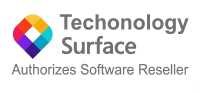- 13% Off
Microsoft's new Windows Server 2022 Standard is ideal for small-to-medium-sized businesses that operate in physical or minimally virtualised environments. The license is core-based, so you must cover each physical core on the CPU. This product allows for the licensing of up to 16 cores. You also need a Client Access License (CAL) for each client that accesses Windows Server Standard edition.
Windows Server 2022 offers a wealth of new security features against advanced threats for physical servers. The baseline requirements for the hardware have been raised in order for Microsoft to be able to guarantee the higher level of protection. Improvements to Windows containers, better Azure integration, enhanced scalability, and more await you with Server 2022 Standard.
Features
► Better security with Secure Core Servers - To counteract the rise of firmware attacks, Microsoft is taking full advantage of the tech incorporated into newer devices. HVCI, Boot DMA Protection, System Guard, Secure Boot, VBS, and TPM 2.0 all contribute to a trusted hardware platform that supports features such as full volume encryption, protection against credential attacks, Secure Boot and more.
► Enhances Azure integration - Experience a more integrated Azure with Windows Server 2022. Installing updates is also made easier with Hotpatch. Enhancements to Storage Migration Service make migrating storage to Windows Server or to Azure from more source locations easier.
► An improved Windows Admin Center - Enjoy faster startup thanks to a simplified Windows Container experience with Kubernetes that includes support for host-process containers for node configuration, IPv6, and consistent network policy implementation with Calico. Windows Server 2022 now supports business-critical and large-scale applications, such as SQL.
► Nested Virtualization for AMD processors - Run Hyper-V inside of a Hyper-V virtual machine and take advantage of more choices for hardware for your environments.
► 2 Virtual Machines - Additionally to the basic Windows Server 2022 functionalities, Windows Server 2022 Standard can run two operating system environments or virtual machines.
► Single Storage Replica - Standard edition supports limited Storage Replica feature with a 2 TB volume.
Read more in our blog article "Windows Server Editions Comparison".
The initial activation of all purchased products should be performed no later than 3 months after the purchase date. Note that the initial activation period is not the warranty period of the product - all warranty details are thoroughly explained in the terms and conditions section.
System Requirements
‣ Required Processor: 1.4 GHz 64-bit EMT64 or AMD64 processor required. The processor must support NX and DEP, CMPXCHG16b, LAHF/SAHF, and PrefetchW, as well as Second Level Address Translation (EPT or NPT)
‣ Recommended Memory: 512 MB (2 GB for Server with Desktop Experience installation option)
‣ Required Hard Disk Space: 32GB free space
‣ Required Display: 1024 x 768 screen resolution or higher
‣ Required Graphics Card: DirectX 10 graphics processor or higher
‣ Required Connectivity: Internet access (fees may apply); Network adapters on your PC should have a 1 gigabit per second ethernet adapter and be PCI compatible.
‣ Other: Trusted Platform Module 2.0 (TPM); UEFI 2.3.1c-based system and firmware that supports the Secure Boot feature.
If you have any further inquiries please do not hesitate to contact us!
- 23% Off
Microsoft Surface Laptop 5
Get multitasking speed with 12th Gen Intel® Core™ processors built on
the Intel® Evo™ platform, long-lasting battery, and your choice of size and
colour in a sleek and beautiful touchscreen laptop design.
A sleek, beautiful,
timeless design
Between working from home and going out to auditions, Maya has a lot to
balance. But with Surface Laptop 5, she’s able to do it all in style.
Whether they’re working at the plant shop or creating sustainable
designs for friends, Luca and Reed need a laptop that can power their always-on
lifestyle.
- Testing
conducted by Microsoft in August 2022 using preproduction software and
preproduction 15” Intel® Core™ i7, 256GB, 8GB RAM device. Testing
consisted of full battery discharge with a mixture of active use and
modern standby. The active use portion consists of (1) a web browsing
test accessing eight popular websites over multiple open tabs, (2) a
productivity test utilising Microsoft Word, PowerPoint, Excel, OneNote and
Outlook, and (3) a portion of time with the device in use with idle
applications. All settings were default except screen brightness was set
to 150 nits with Auto-Brightness disabled. WiFi was connected to a
network. Tested with Windows Version 11.0.22621 (21H2). Battery
life varies significantly with settings, usage and other factors.
- [3] Requires Dolby Vision® and
Dolby Vision IQ™ encoded content and video.
- [4] Requires Dolby Atmos® encoded
content and audio.
- [5] Subscription required. Sold
separately. Xbox Cloud Gaming (beta) requires Xbox Game Pass subscription:
streaming limitations and wait times may apply. Selected devices and
regions. Game catalogue varies over time.
- [6] Some accessories, devices and
software sold separately.
- [8] Available colours may vary by
market.
- [9] Requires device with USB-C®
USB4®/Thunderbolt™ 4 port and when supported by device and display
- [10] Controller features a USB-C
port. Compatible with selected devices and operating system versions. Some
functionality not supported on Android, iOS, or via Bluetooth. Go to Xbox Controller Compatibility for
more information. Button mapping available via Xbox Accessories app for
Xbox Series X, Xbox One, and Windows 10/11.
- [11] Requires Windows 10 or later
with the latest updates.
- [12] Surface Laptop Studio 2 display
has rounded corners within a standard rectangle. When measured as a
standard rectangular shape the screen is 14.36 inches diagonally (actual
viewable area is less).
- 24% Off
Microsoft has unveiled the new Surface Pro 9, a new tablet that
retains the traditional design as its predecessor but with new internals and
the choice of the ARM processor or the more powerful 12th Gen Intel silicon.
Similar to the Surface Pro 8, the Surface Pro 9 has a unibody made
with aluminum, a 13-inch screen (3:2 aspect ratio), and a 120Hz refresh rate.
You have the choice of an Intel 12th Gen Core i7 or i5 processor, and this
time, you can also get the tablet with a Microsoft SQ3 processor powered by
Qualcomm Snapdragon. In addition, depending on the model, the Surface Pro 9
comes with up to 32GB of DDR5 memory, up to 1TB of replaceable storage, and 5G
connectivity.
As for performance, the company claims up to 50
percent more performance from the Intel model than the Surface Pro 8, and the
two Thunderbolt 4 ports provide super-faster data transfer and the ability to
drive two 4K external monitors or use external GPUs. Also, you can get up to
15.5 hours of battery life and up to 19 hours with the ARM-based model.
Color options for
the Pro 9 include Platinum, Graphite, Sapphire, and Forest, but the color
availability will depend on the model you choose. Of course, the
detachable keyboard and Slim Pen are sold separately.
Also, as part of the 10-year anniversary of
Surface, Microsoft is partnering with London-based global design house
“Liberty” to offer a special-edition Surface Pro keyboard and laser-etched
Surface Pro 9 with an exclusive pattern in a vibrant blue floral inspired by
the Windows 11 Bloom wallpaper.
The Surface Pro 9 pricing starts at $1000 and can go up
to $2600 for the Intel Core i7 model. The ARM-based model starts at $1300 and
can go up to $1900 with a maxed-out configuration. The tablet is available
starting October 25, 2022, and you can pre-order from the technologysurface.com
- 20% Off
Project Plan 5 is an exceptional tool designed to streamline project management tasks and boost the productivity of your team. Developed with a user-friendly interface, this software is perfect for businesses of all sizes. It offers a comprehensive suite of features that aids in better decision-making, efficient resource allocation, and timely project completion. Project Plan 5 is a cloud-based solution, allowing you to manage your projects anytime, anywhere, on any device.
This state-of-the-art software offers an array of features.
- Interactive Gantt Charts: With this feature, you can visualize your project timeline and track progress easily.
- Task Management: Assign tasks, set deadlines, and monitor task completion efficiently.
- Resource Management: Allocate resources wisely and avoid overutilization with real-time insights.
- Collaboration Tools: Communicate with team members, share documents, and receive updates in a single platform.
- Portfolio Management: Prioritize and manage all your projects in a single view, helping you make informed decisions.
Project Plan 5 is a secure, reliable, and cost-effective project management tool. With its robust capabilities and easy-to-use interface, it reduces the complexity of managing projects and ensures that your team stays on track and achieves its goals. Opt for Project Plan 5 to simplify project management and deliver high-quality results on time, every time.
- 52% Off
Windows 11 Home is designed for the everyday user. If you're using your PC for personal tasks like web browsing, document creation, and entertainment, this version is ideal. It includes all the essential features, such as the new Start Menu, taskbar, and virtual desktops.
OEM license: Is a Windows license that only can be used with a new computer, this license is embedded on the first machine it was installed to. And this type of license is not transferable.
In essence, Windows 11 Home is designed for the everyday user who needs a reliable, user-friendly operating system for personal use. Windows 11 Pro, on the other hand, is tailored for professionals and businesses, offering advanced security, networking, and virtualization features.
- 22% Off
Full keyboard, compact design
Type in comfort with the ultra-slim and compact Surface Pro X Keyboard. It performs like a traditional laptop keyboard and is built with the best of Microsoft technology, including a full mechanical keyset, backlit keys, optimum spacing for fast, fluid typing, and a large trackpad for precise control and navigation. Take it anywhere for a premium laptop experience on the go.
Adjusts instantly
Work your way anywhere. Surface Pro X Keyboard is uniquely designed to adjust to virtually any angle. Simply click into place and use three different ways: with Surface Pro X* Kickstand open as a laptop; folded back for a tablet; and closed to shield the display and conserve battery life.
Built to last
Surface Pro X Keyboard goes beyond traditional keyboards to add a comfortable touch to everyday tasks. It features a smooth feel and a durable, stain-resistant material that easily wipes clean for a premium typing experience like no other.
- 24% Off
The Surface Go 3 is Microsoft's latest and most affordable tablet, and
it's designed to tackle basic computing tasks. While there's no dearth of
convertible Windows laptops, detachable 2-in-1s are still a rarity and usually
cost a premium. This makes the Surface Go 3 quite interesting as it's
priced lower than the Surface Pro line. It's also a lot more portable,
hence the name.
Microsoft
Surface Go 3 Summaries
Microsoft Surface Go 3 tablet was launched on 22nd
September 2021. The tablet comes with a 10.50-inch touchscreen display offering
a resolution of 1920x1280 pixels. Microsoft Surface Go 3 is powered by a
dual-core Intel Pentium Gold 6500Y processor. It comes with 8GB of RAM.
As far as the cameras are concerned, the Microsoft
Surface Go 3 on the rear packs 8-megapixel camera. It sports a 5-megapixel
camera on the front for selfies.
Microsoft Surface Go 3 is based on Windows 11 and
packs 128GB of inbuilt storage that can be expanded via microSD card. The
Microsoft Surface Go 3 measures 175.00 x 245.00 x 8.30mm (height x width x
thickness) and weighs 544.00 grams. It was launched in Platinum colour.
Connectivity options on the Microsoft Surface Go 3
include USB Type-C and Wi-Fi 802.11 a/b/g/n/ac. Sensors on the tablet include
accelerometer, ambient light sensor, gyroscope, and compass/ magnetometer.
- 15% Off
Microsoft Surface Pro Signature Keyboard Bundle - Sapphire
Enjoy a smooth and elegant typing experience while using your Surface Pro 8 or Surface Pro X with the Microsoft Surface Pro Signature Keyboard. Made with luxurious Alcantara material, this stylish platinum mechanical keyboard cover attaches magnetically to your Surface Pro device to provide a smooth typing experience in almost any situation, whether you're working from your lap or at a desk. It also helps to optimize your workflow with a large glass touchpad along with Windows shortcut, media control, right click, and brightness adjustment buttons. Additionally, its convenient tray securely stores and recharges your Surface Slim Pen 2, keeping it ready and close by when you need it. Once you're done, simply close the cover to protect your screen while traveling.
- 22% Off
Microsoft Surface Laptop 5
Get multitasking speed with 12th Gen Intel® Core™ processors built on
the Intel® Evo™ platform, long-lasting battery, and your choice of size and
colour in a sleek and beautiful touchscreen laptop design.
A sleek, beautiful,
timeless design
Between working from home and going out to auditions, Maya has a lot to
balance. But with Surface Laptop 5, she’s able to do it all in style.
Whether they’re working at the plant shop or creating sustainable
designs for friends, Luca and Reed need a laptop that can power their always-on
lifestyle.
- Testing
conducted by Microsoft in August 2022 using preproduction software and
preproduction 15” Intel® Core™ i7, 256GB, 8GB RAM device. Testing
consisted of full battery discharge with a mixture of active use and
modern standby. The active use portion consists of (1) a web browsing
test accessing eight popular websites over multiple open tabs, (2) a
productivity test utilising Microsoft Word, PowerPoint, Excel, OneNote and
Outlook, and (3) a portion of time with the device in use with idle
applications. All settings were default except screen brightness was set
to 150 nits with Auto-Brightness disabled. WiFi was connected to a
network. Tested with Windows Version 11.0.22621 (21H2). Battery
life varies significantly with settings, usage and other factors.
- [3] Requires Dolby Vision® and
Dolby Vision IQ™ encoded content and video.
- [4] Requires Dolby Atmos® encoded
content and audio.
- [5] Subscription required. Sold
separately. Xbox Cloud Gaming (beta) requires Xbox Game Pass subscription:
streaming limitations and wait times may apply. Selected devices and
regions. Game catalogue varies over time.
- [6] Some accessories, devices and
software sold separately.
- [8] Available colours may vary by
market.
- [9] Requires device with USB-C®
USB4®/Thunderbolt™ 4 port and when supported by device and display
- [10] Controller features a USB-C
port. Compatible with selected devices and operating system versions. Some
functionality not supported on Android, iOS, or via Bluetooth. Go to Xbox Controller Compatibility for
more information. Button mapping available via Xbox Accessories app for
Xbox Series X, Xbox One, and Windows 10/11.
- [11] Requires Windows 10 or later
with the latest updates.
- [12] Surface Laptop Studio 2 display
has rounded corners within a standard rectangle. When measured as a
standard rectangular shape the screen is 14.36 inches diagonally (actual
viewable area is less).
- 3% Off
This subset includes up-to-date
accessibility features, capabilities like Dynamic Arrays and XLOOKUP in Excel,
visual improvements, and performance improvements across Word, Excel, and
PowerPoint.
Microsoft Office LTSC (Long Term Servicing Channel)
Professional Plus 2021 is a perpetually licensed version of Microsoft Office
that allows users to install a collection of software developed by Microsoft
for productivity, collaboration, cloud storage, and more. Microsoft supports each LTSC release for five years.
Office LTSC is the latest perpetual
version of Microsoft 365 for commercial and government customers, a device-based license available as a one-time, “perpetual”
purchase, available on both platforms (Windows and Mac).
- 17% Off
Share everything on your Surface with the Mini DisplayPort to HDMI 2.0 Adapter. It connects any Surface to any HDMI-compatible display. HDMI 2.0 compatible and 4K-ready, this is an active-format adapter that supports AMD Eyefinity, NVIDIA, Surface Pro, Surface Book, and Surface Dock.
- 22% Off
Introducing
Surface Pro 8
Empower all-day impact with tablet portability and laptop
performance with our most powerful Pro. Surface Pro 9 helps keep teams
connected with optional 5G,18 enables work on their terms
with built-in security, and the power they need to succeed.
Whether you’re still invested in Windows 10 or are
ready to introduce Windows 11 to your workforce, you have choices. Both options
are available for Surface Pro 8.
- Sold
separately. Software licence required for some features. Charger for
Surface Slim Pen 2 sold separately. Surface Slim Pen 2 can charge with
Surface Slim Pen Charger, Surface Pro Signature Keyboard, Surface Pro X
Signature Keyboard, Surface Laptop Studio and Surface Duo 2 Pen Cover.
- [2] Tactile signals with Surface
Slim Pen 2 can be experienced on some applications on Surface Pro 8
running Windows 11. Surface Slim Pen 2 sold separately.
- [3] System software and updates
use significant storage space. Available storage is subject to change
based on system software and updates and apps usage. 1 GB = 1 billion
bytes. 1 TB = 1,000 GB. See Surface Storage for
more details.
- [4] Battery life varies
significantly based on usage, network and feature configuration, signal
strength, settings and other factors. See aka.ms/SurfaceBatteryPerformance for
details.
- [5] Requires Dolby VisionFootnote® encoded content and video.
- [6] Requires Dolby AtmosFootnote® encoded content and audio.
- [7] Requires licence or
subscription to activate and use.
- [8] Activation required. If your
device is managed by your organisation’s IT department, contact your IT
administrator for activation. After 30 days, you will be charged the
applicable monthly or annual subscription fee. Credit card required.
Cancel any time to stop future charges. See https://aka.ms/m365businesstrialinfo.
- [9] LTE functionality available
on selected configurations only. Availability may vary by market and
configuration. Service availability and performance subject to service
provider’s network. Contact your service provider for details,
compatibility, pricing, SIM card, and activation. See all specs and
frequencies at surface.com.
- [10] Colours available on
selected models only. Available colours, sizes, finishes and processors
may vary by store, market and configuration.
- [11] Microsoft’s Limited Warranty
is in addition to your consumer law rights.
- [12] Weight not including Surface
Pro Signature Keyboard or Surface Pro X Keyboard.
- [13] eSIM support may vary by
carrier. Individual device activation for eSIM is supported, however bulk
activations leveraging eSIM on devices with Windows 10 are not currently
available.
- [14] Surface Go and Surface Go 2
use a third-party UEFI and do not support DFCI. DFCI is currently
available for Surface Go 3, Surface Pro 8, Surface Laptop Studio, Surface
Laptop 4, Surface Pro 7+, Surface Laptop Go, Surface Book 3, Surface
Laptop 3 and Surface Pro X. Find out more about
managing Surface UEFI settings.
- [15] Download the full Eco
profile - https://aka.ms/Pro8_EcoProfile.
- [16] For more information on
EPEAT registration in other markets - https://aka.ms/Pro8_EPEAT.
- [17] i3 and 4G LTE options not
included.
- [18] 5G not available in all
areas; compatibility and performance depends on carrier network, plan and
other factors. See carrier for details and pricing.
- [19] Chargers, software,
accessories and devices sold separately. Availability may vary by market.
Surface Slim Pen 2 does not come with a charger. Surface Slim Pen 2 can
charge with Surface Slim Pen Charger, Surface Pro Signature Keyboard,
Surface Laptop Studio and Surface Duo 2 Pen Cover. All are sold
separately.
- 16% Off
Microsoft Office Home and Student 2021 provides classic Office apps and email for families and students who want to install them on one Mac or Windows PC for use at home or school. Classic versions of Office apps include Word, Excel, and PowerPoint.
For one Mac
Includes Classic versions of Word, Excel, and PowerPoint
Microsoft support included for 60 days at no extra cost
Licensed for home use
Operating System: Office for Mac is supported on the three most recent versions of macOS. As new major versions of macOS are made generally available, Microsoft will drop support for the oldest version and support the newest and previous two versions of macOS.
- 30% Off
The best way to upgrade from Windows 11 Home to Windows 11 Pro is through the Microsoft Store. To begin, simply click here to open the Microsoft Store to the Windows upgrade page.
OEM – acronym for Original Equipment Manufacturer – is a system builder designed for computer manufacturers who pre-install OEM Windows before selling them. This Windows license is simpler than other licenses and lacks some features, but still, it's a cheaper system builder than other versions.
- 5% Off
It comes with an adapter that recharges the battery and a USB port that you can use to simultaneously charge another device. This laptop power adapter is designed to match the look of the Microsoft Surface Book and ensures that you continue working without any interruption. This 65 W power adaptor is lightweight and compact-sized, allowing you to carry it wherever you're headed.
- Computer power cable for charging the Microsoft Surface Book
- C8 AC connector for connecting to a power outlet
- 5W USB 2.0 port connects to a compatible USB device